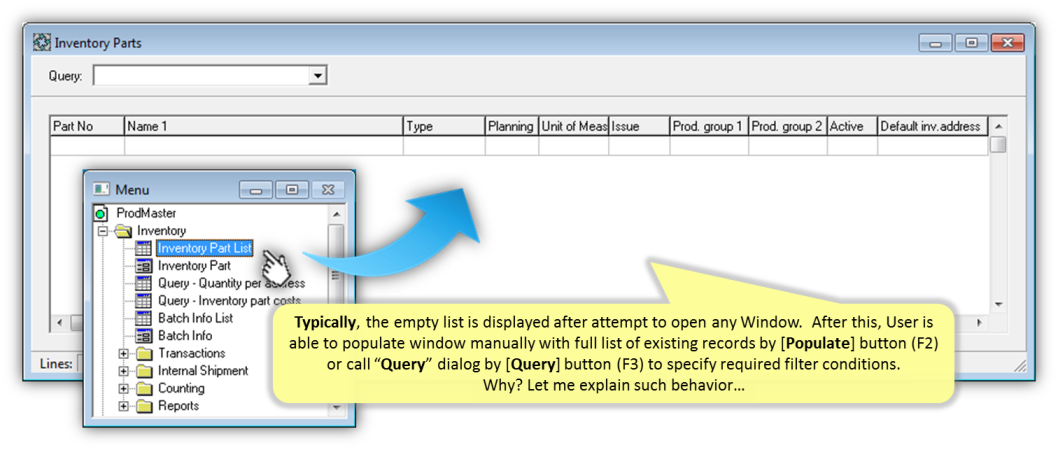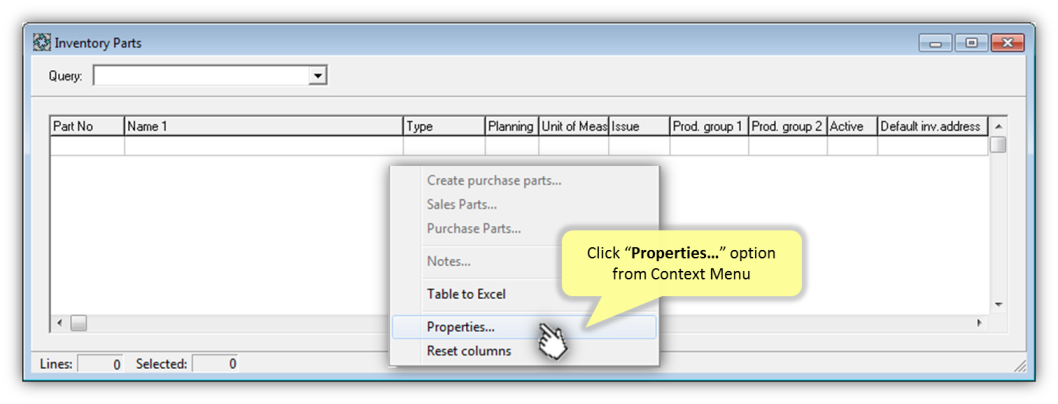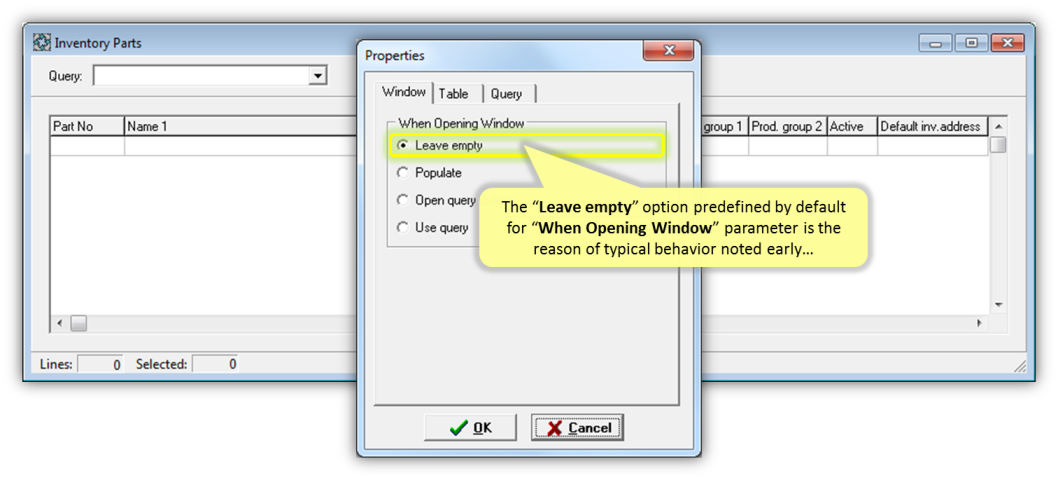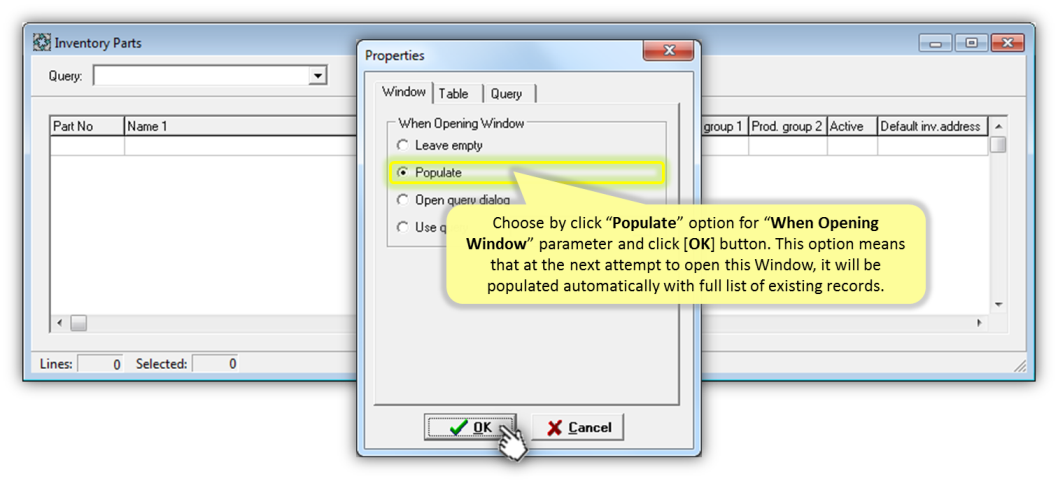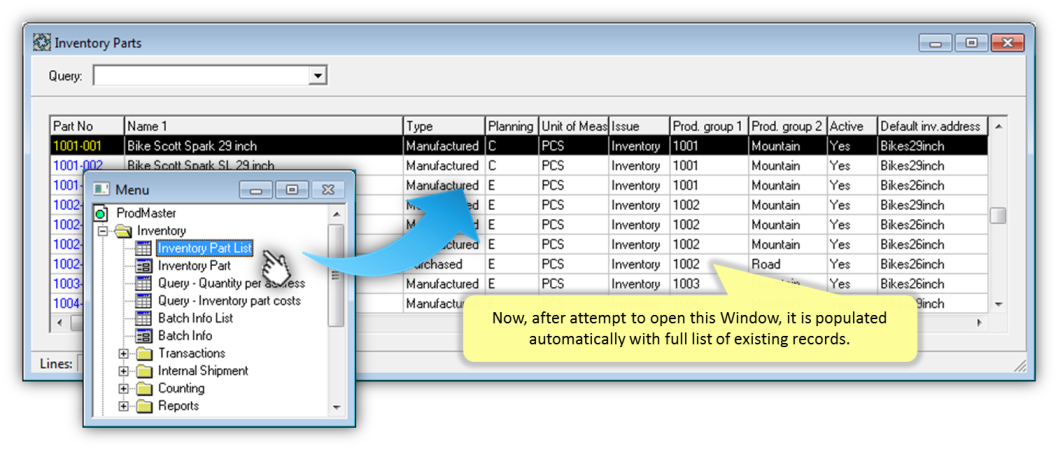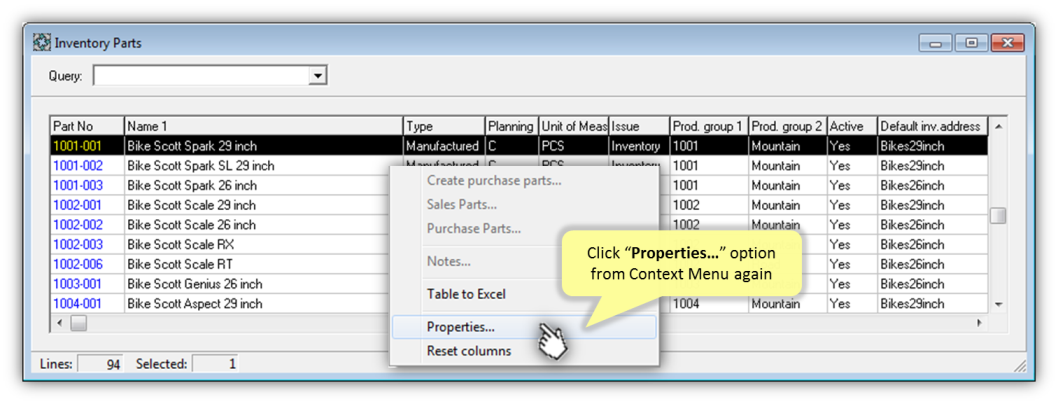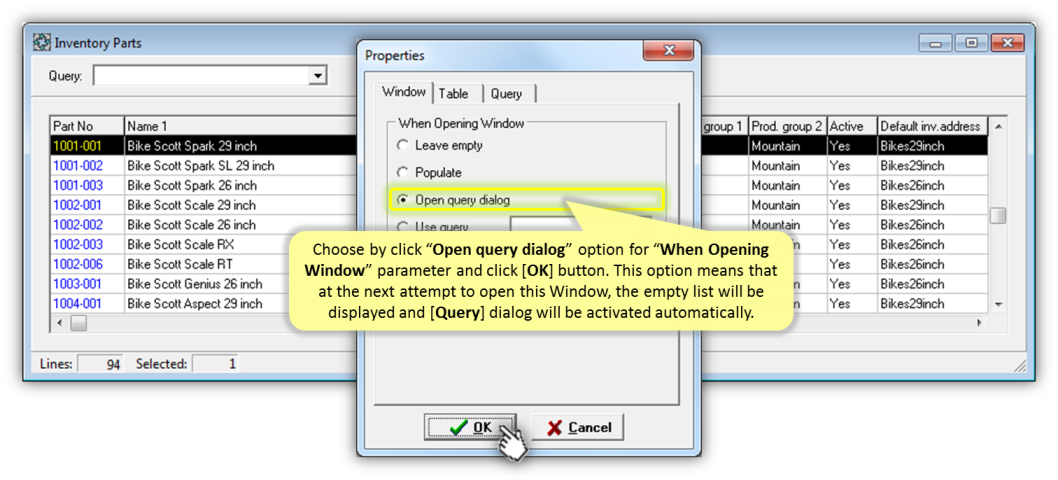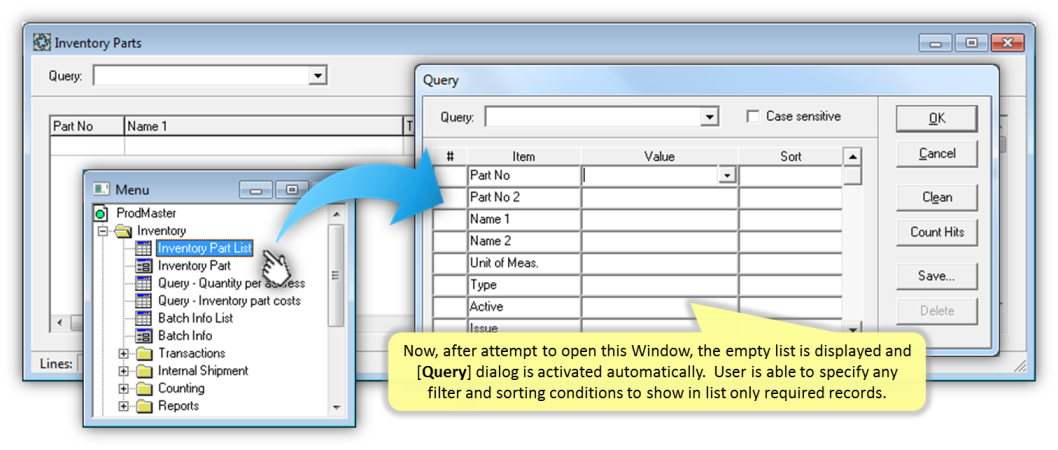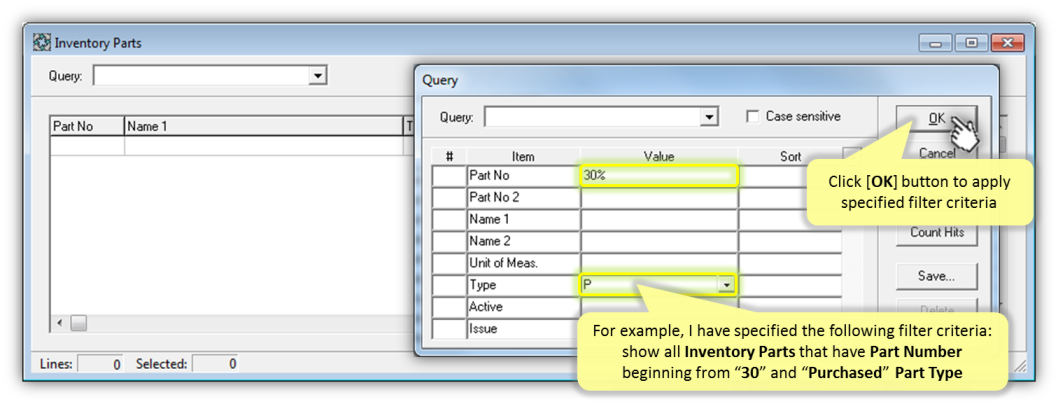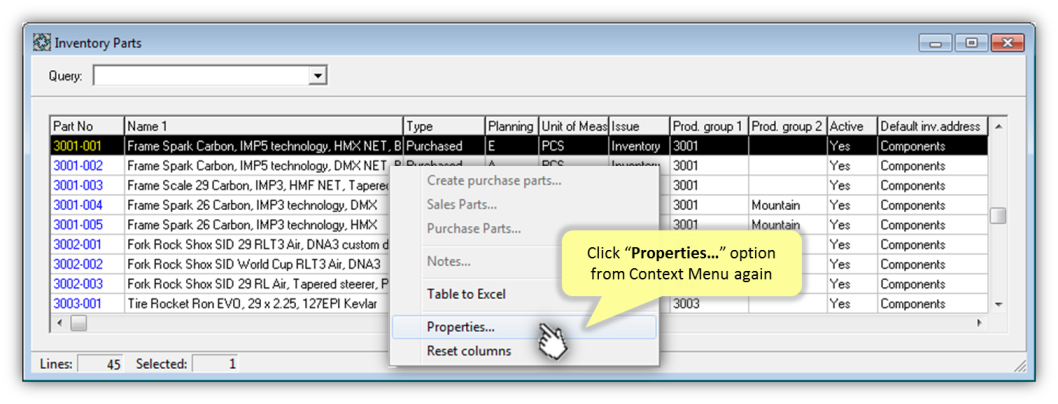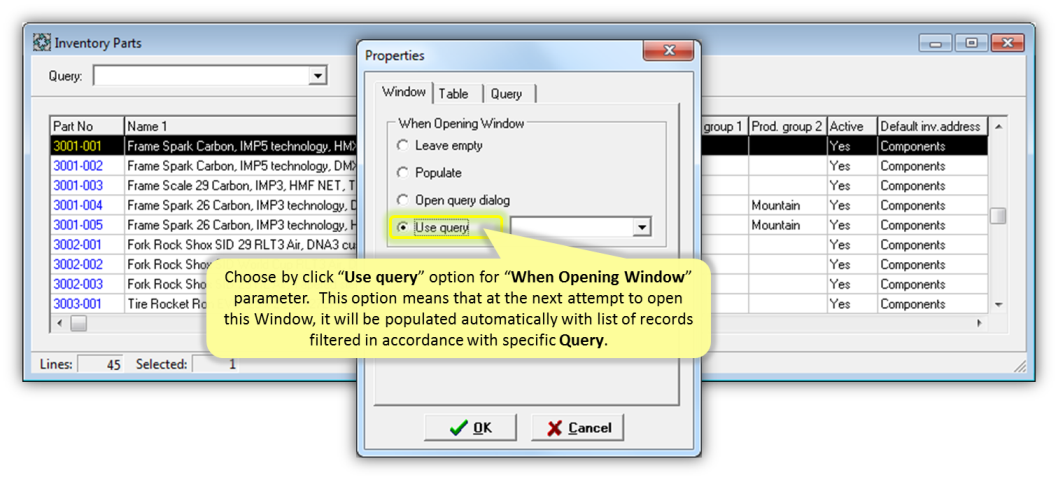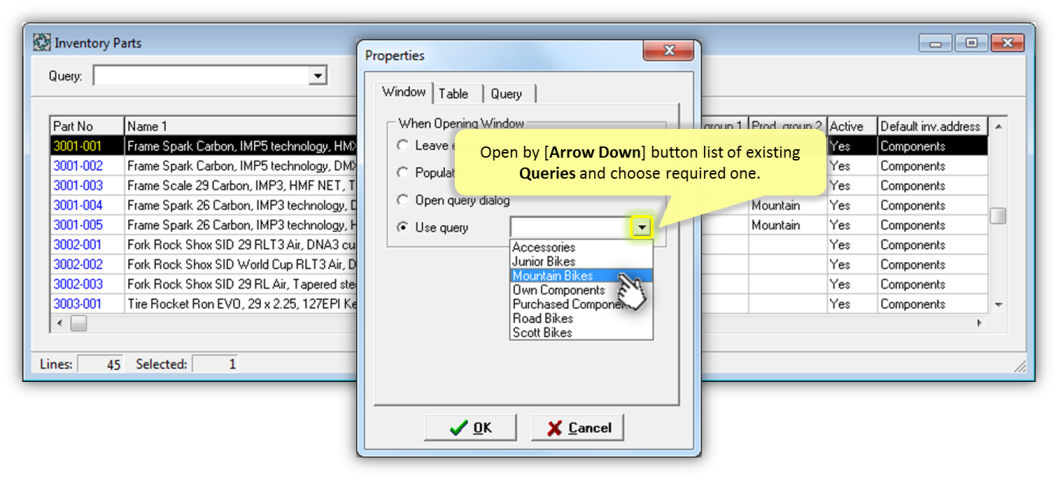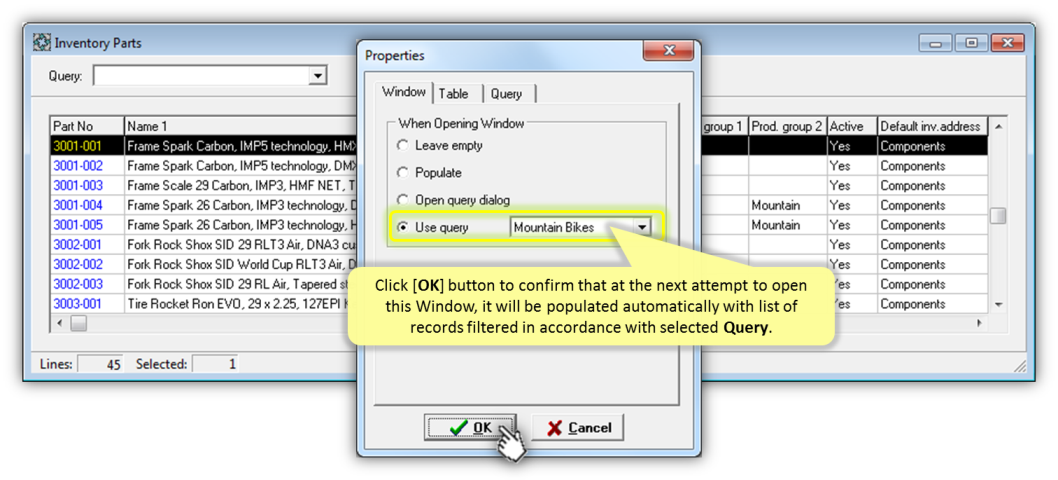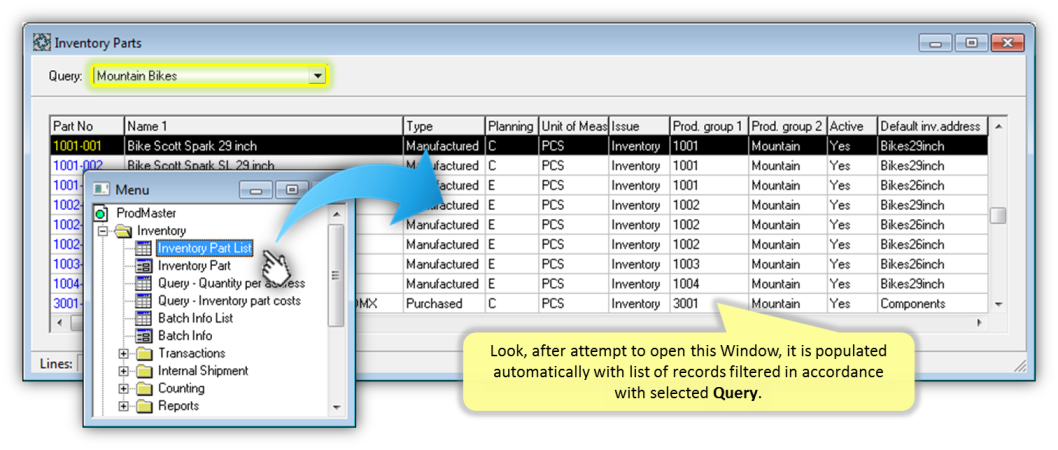User Manuals › Getting Started › Common Commands › How to define behavior for specific list of records when opening window?
User is able to define preferable behavior for EACH specific list of records when opening corresponding Window. The following options are provided for EACH specific list of records: show empty list (default), populate Window automatically with full list of existing records (recommended for short lists of Basic Data: Units of Measure, Payment Terms, Work Cells, Inventory Addresses etc.), show empty list and activate automatically Query dialog (recommended for large high dynamical lists: Inventory Transaction History, WIP Moves etc.), show records filtered in accordance specific predefined Query (recommended for the dynamical lists with big number of different Queries: Inventory Parts, Customer and Purchase Orders, Production Orders etc.). The behavior selected for EACH specific list of records is User-dependent and can be used only by this User until will not be changed.