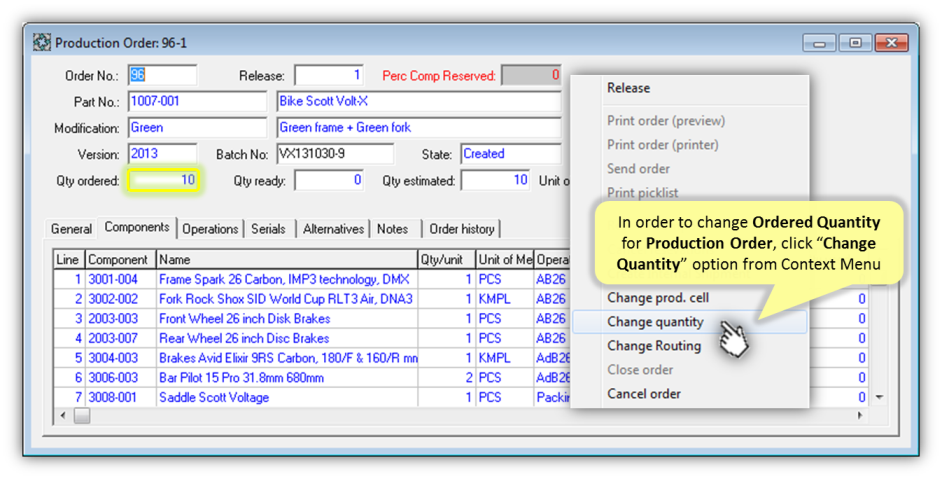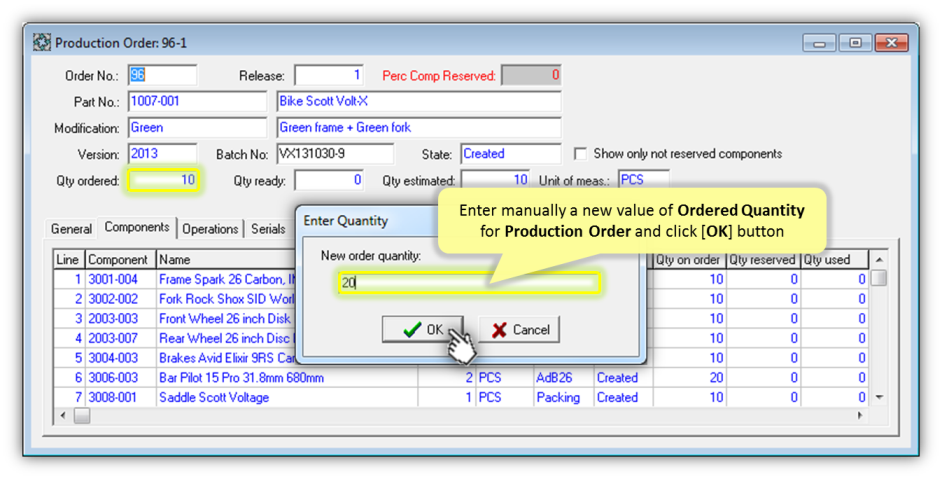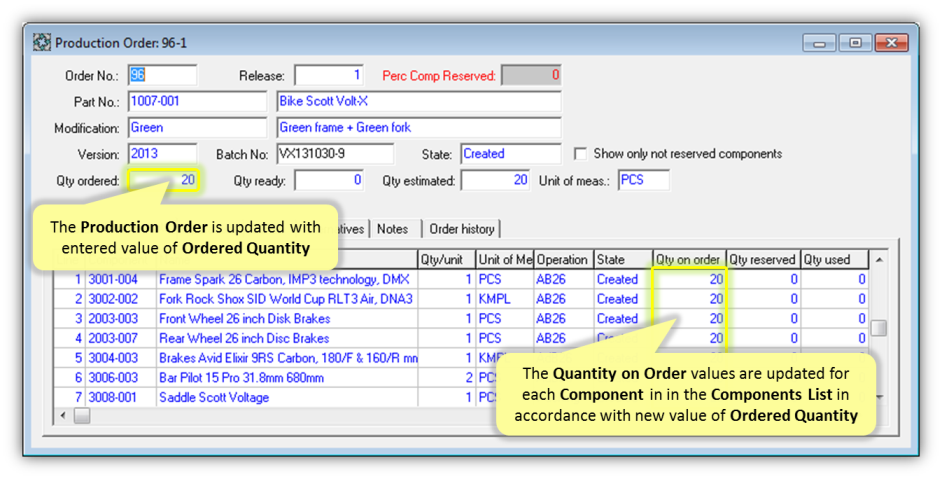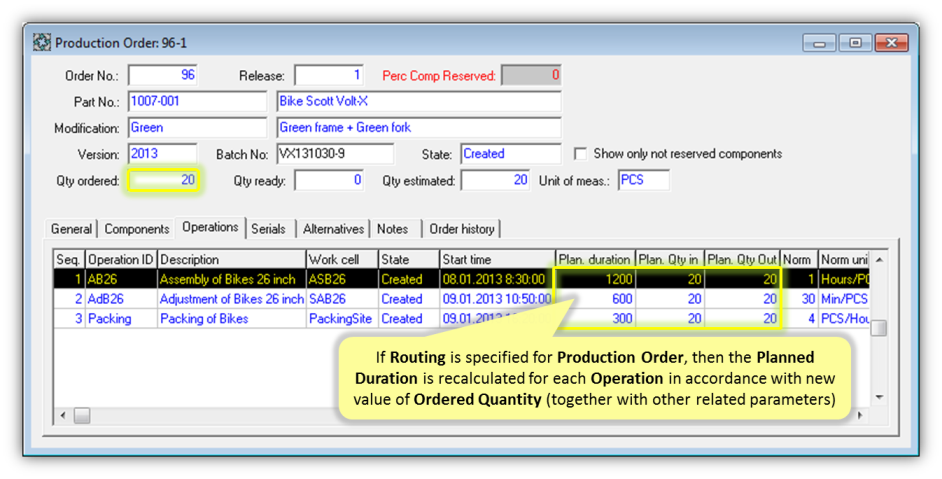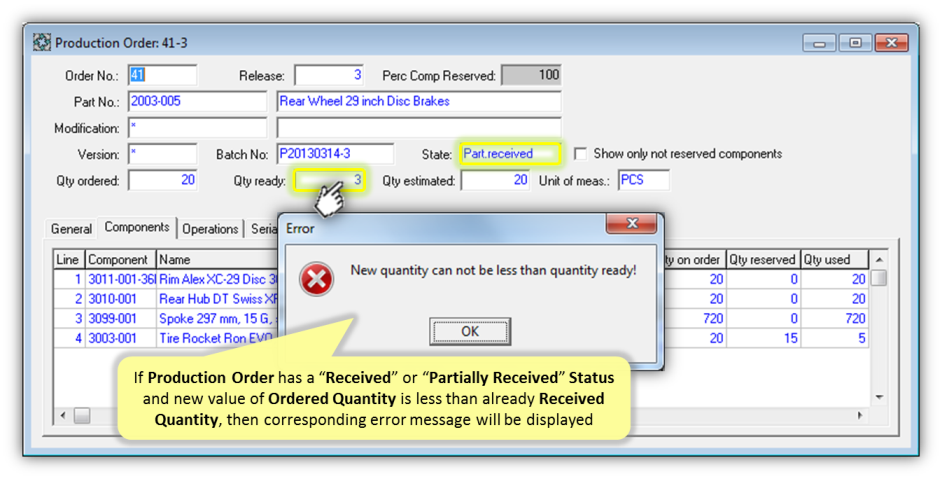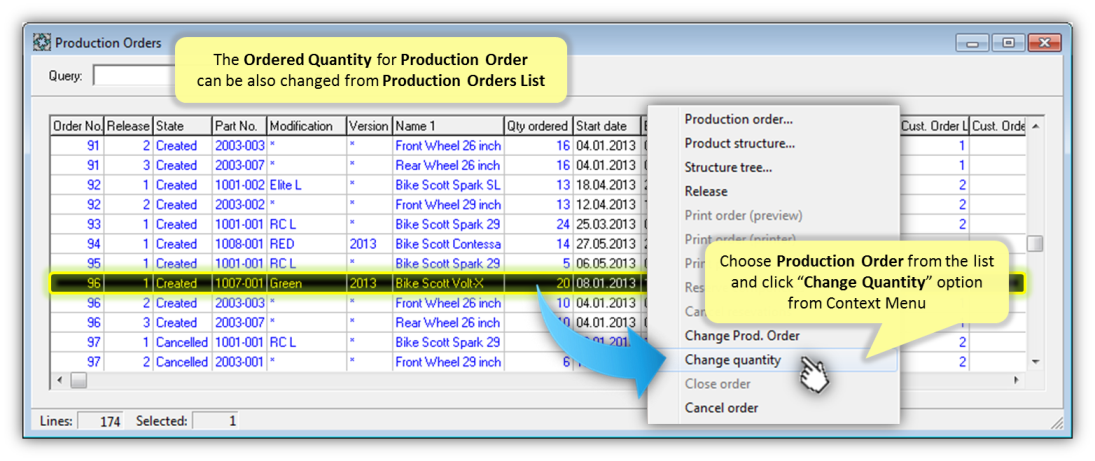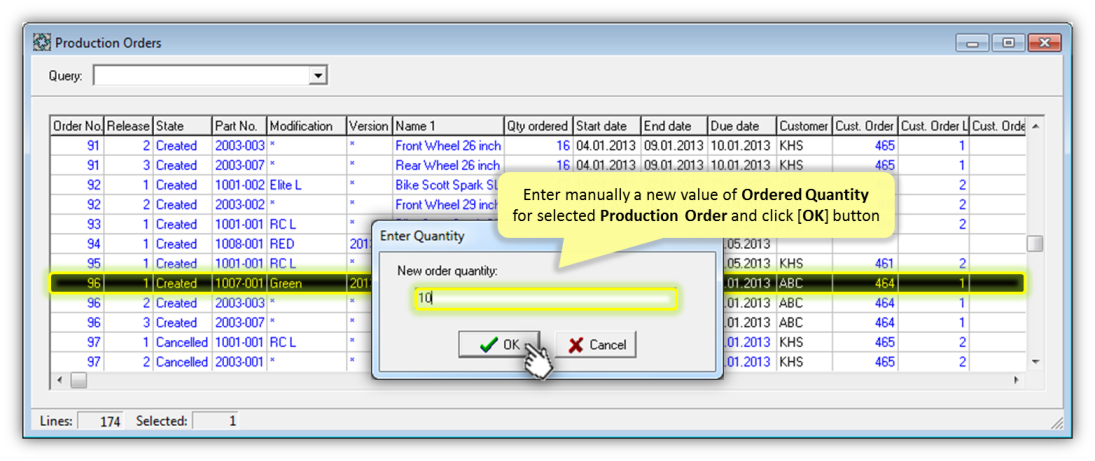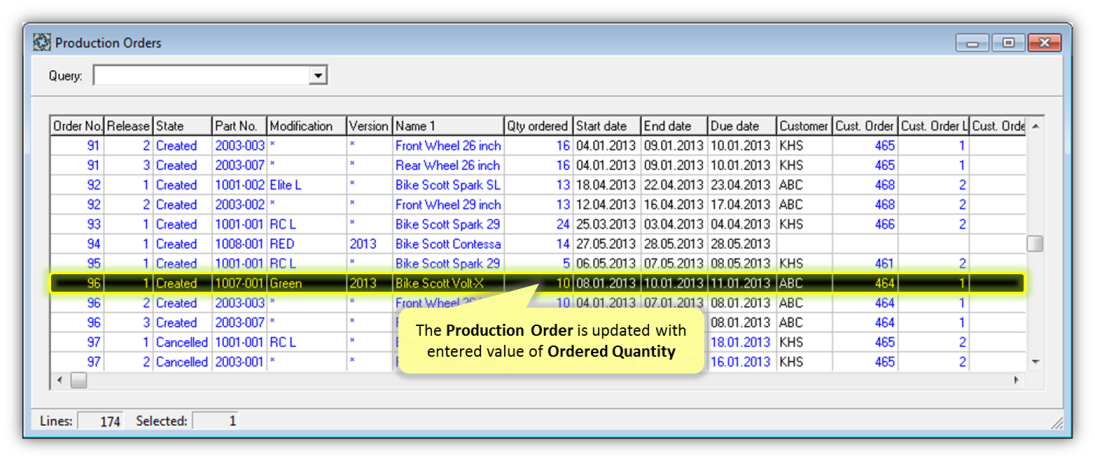User Manuals › Production › How to change Ordered Quantity?
The Ordered Quantity for existing Production Order can be changed (increased or decreased) excluding cases when Order has "Cancelled" or "Closed" Status. The Quantity on Order values will be updated for each Component in in the Components List in accordance with new value of Ordered Quantity. If Routing is specified for Production Order, then the Planned Duration will be recalculated for each Operation in accordance with new value of Ordered Quantity (together with other related parameters). Remember, that Operations of Routing and Production Order itself will not be rescheduled automatically!
If Production Order has a “Received” or “Partially Received” Status and new value of Ordered Quantity is less than already Received Quantity, then corresponding error message will be displayed to prevent changes. If Ordered Quantity is decreased, but Components are fully Reserved, then error message will be displayed to prevent losses of existing reservations.