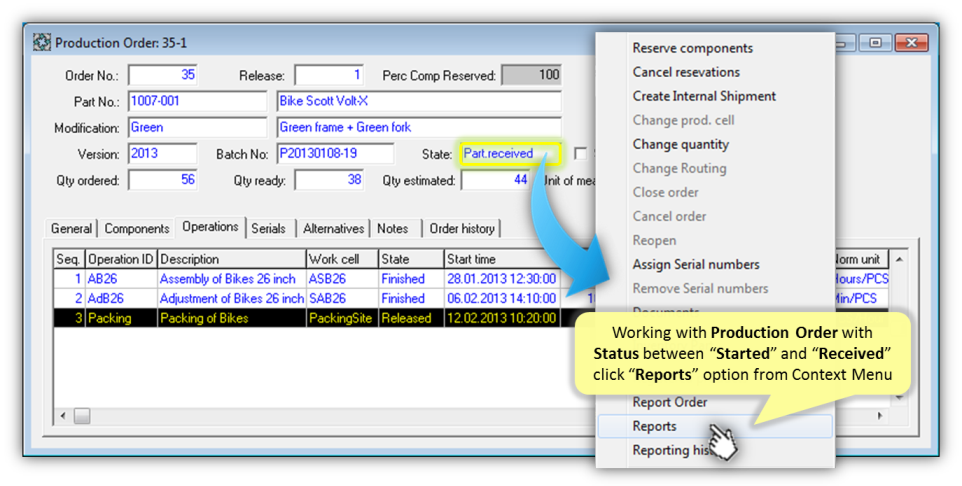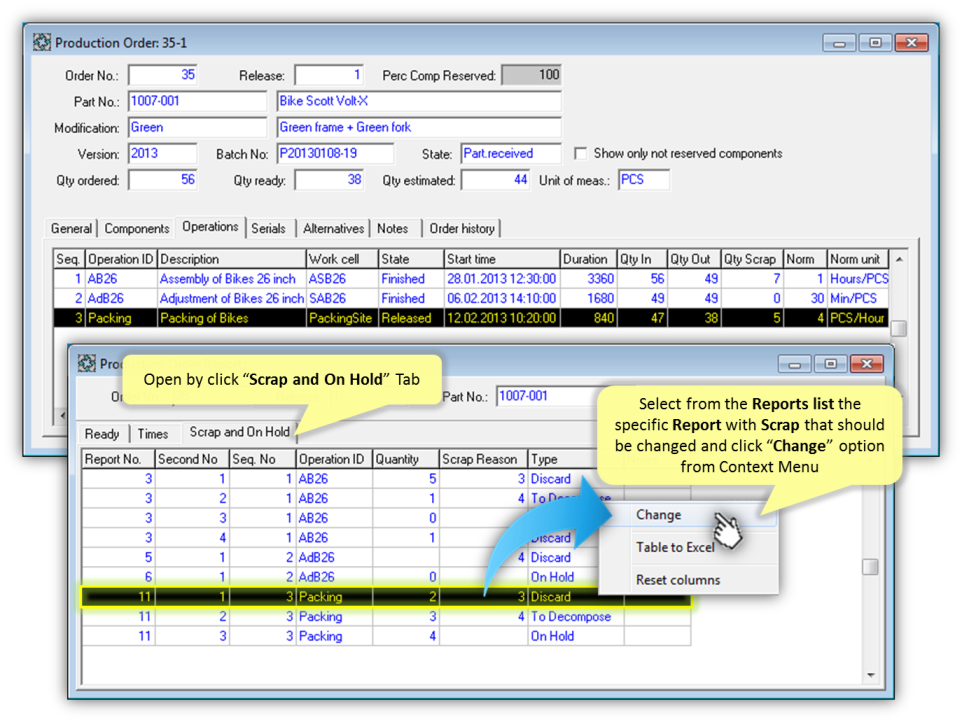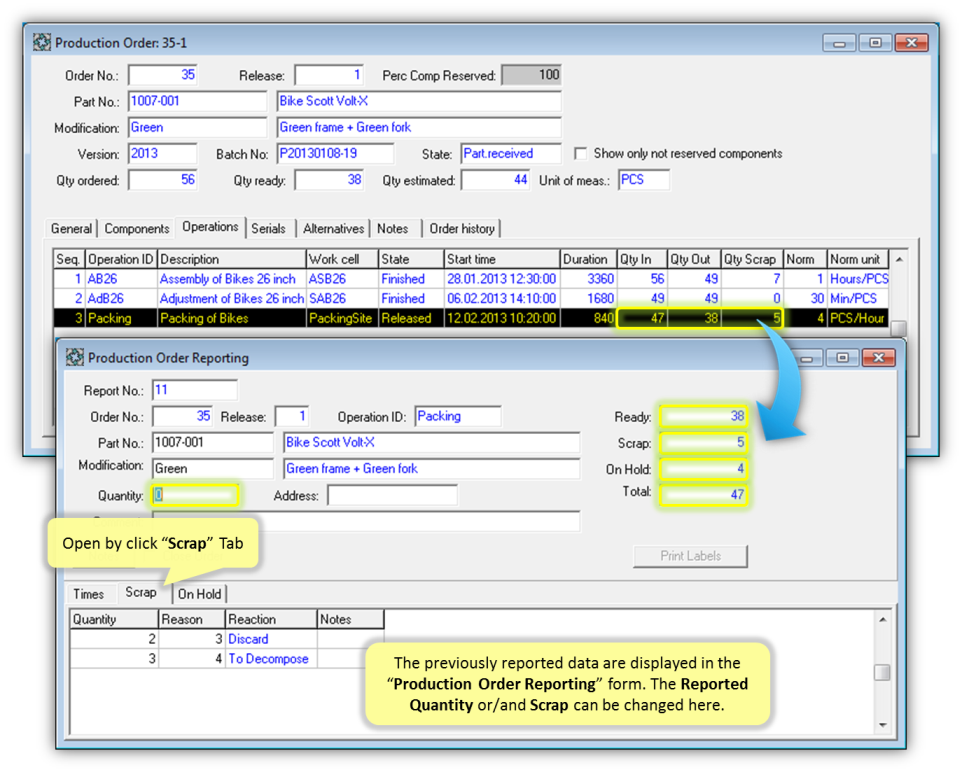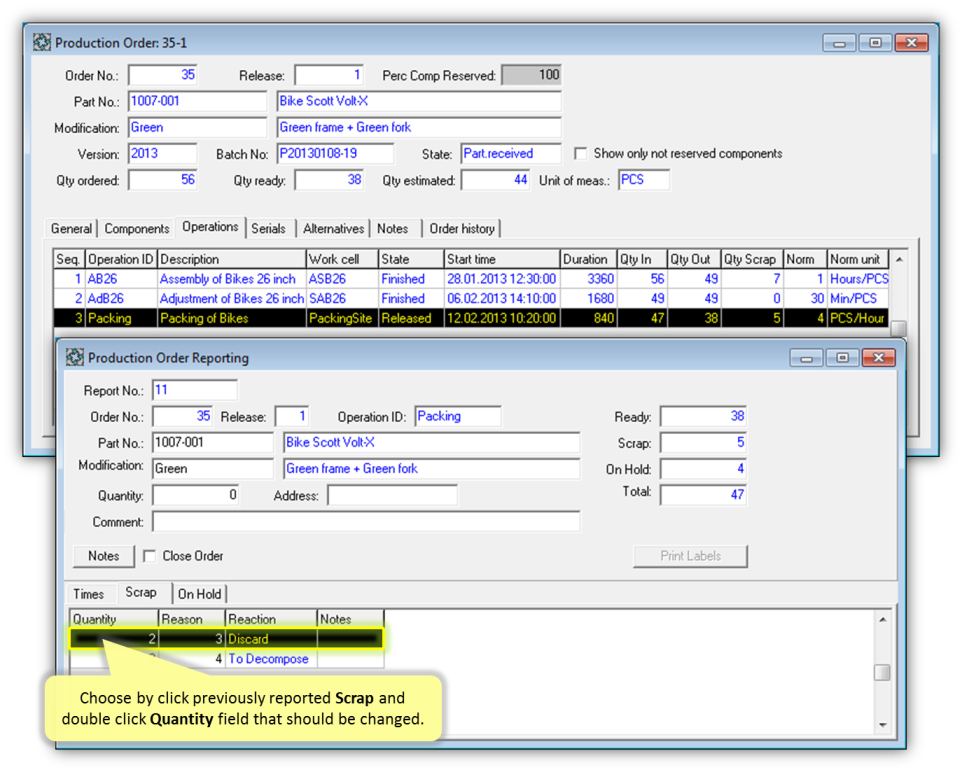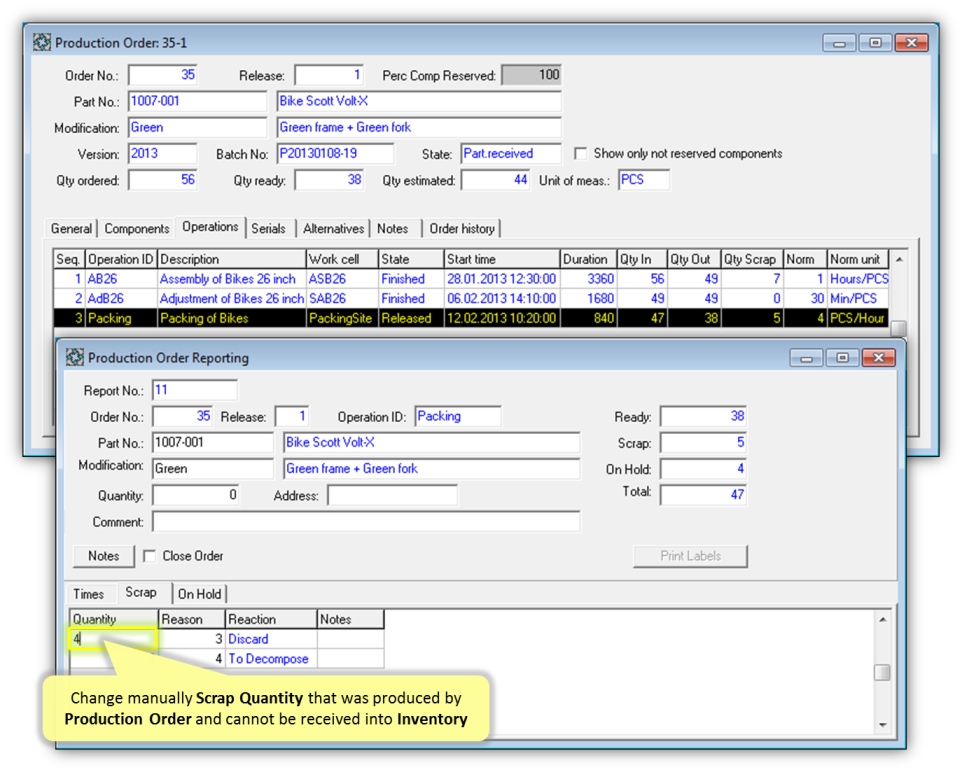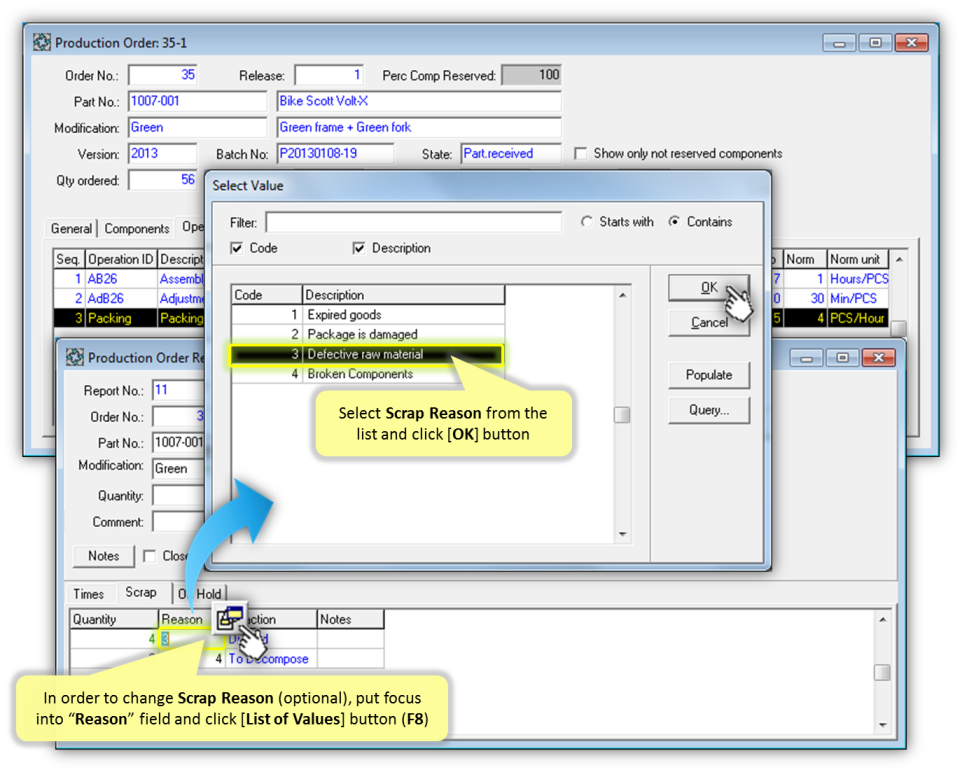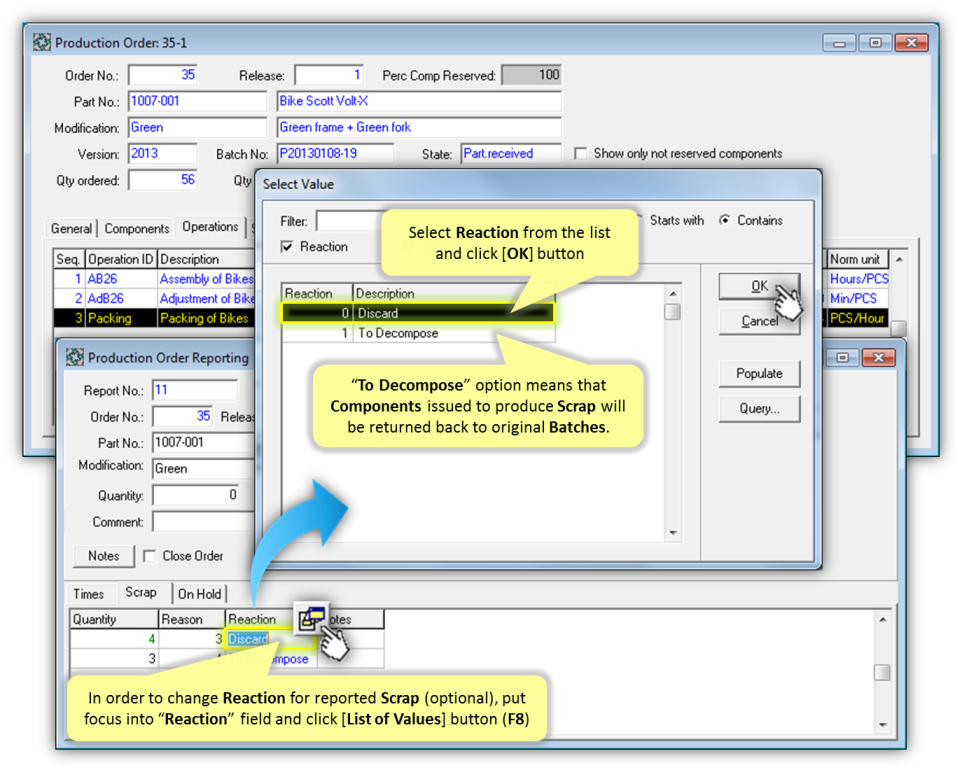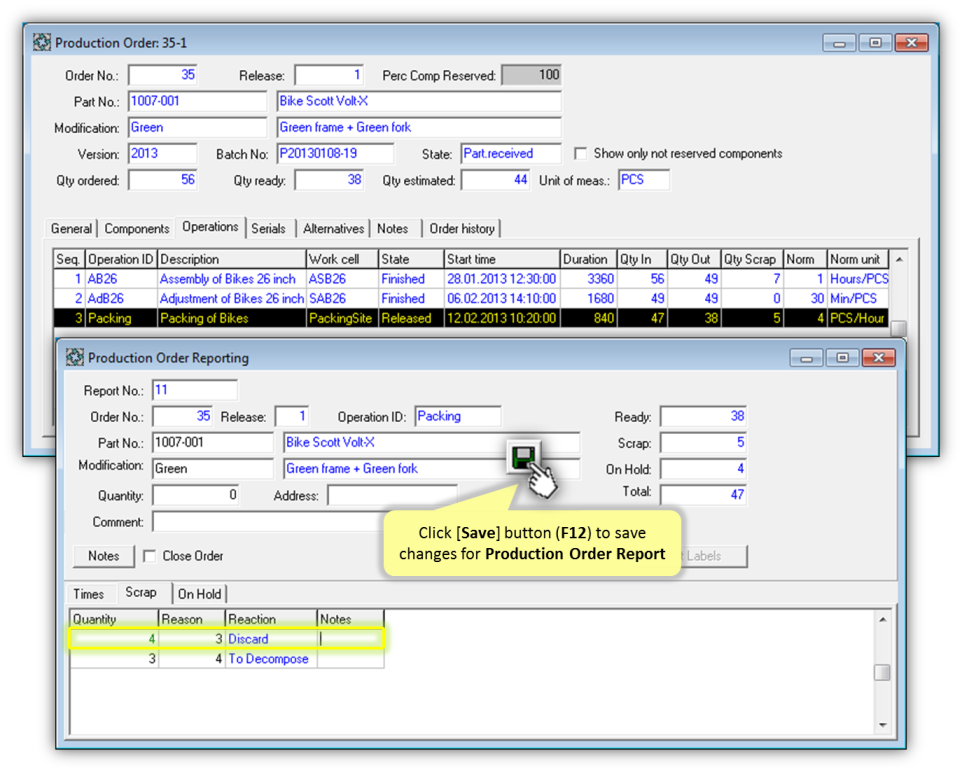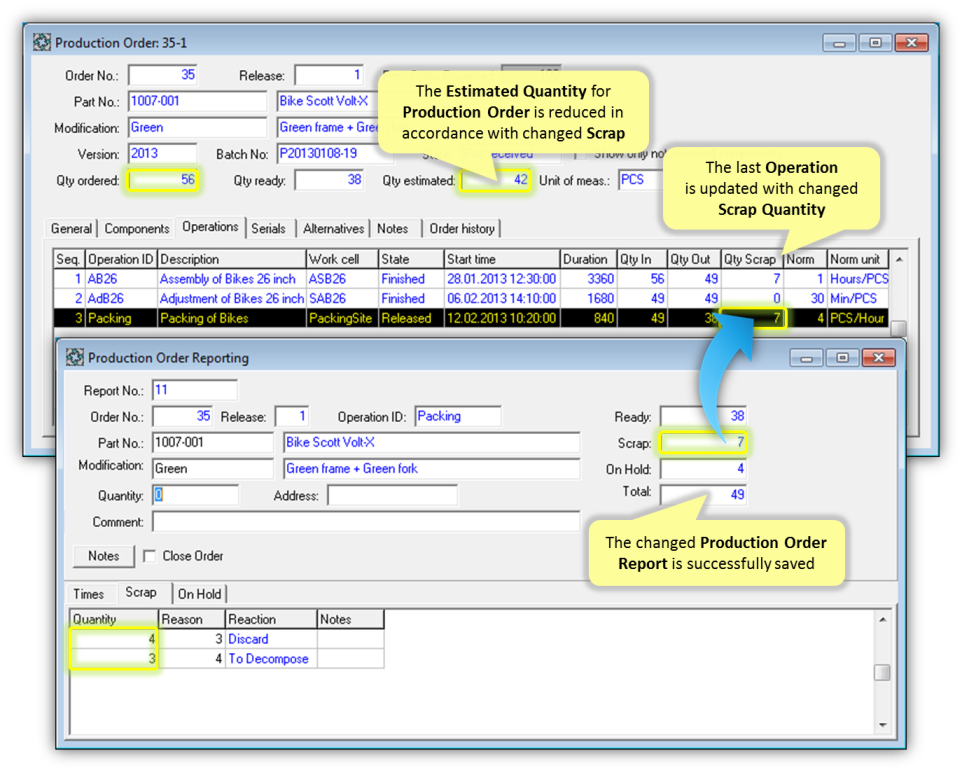User Manuals › Production › How to change reported Scrap for Production Order?
The previously reported Scrap that was produced by Production Order and CANNOT be received into Inventory can be optionally changed together with related Scrap Reason and Reaction using "Production Order Reporting" form. The changed Scrap Quantity cannot be greater than Quantity successfully handled at previous Operations taking into account the already Reported Quantity for this Production Order (including Ready Quantity, Scrap and On Hold Quantities). The last Operation will be updated with changed Scrap Quantity. The Estimated Quantity for Production Order will be updated in accordance with changed Scrap.
- If the new Scrap Quantity is GREATER than previously reported value, then the required Components will be issued automatically in accordance with difference between new and previously reported Scrap Quantity (so, such Components should be preliminary reserved). The corresponding additional Inventory Transactions with Type = “PRODISS” (Issue for Production Order) will be saved in the Inventory Transactions History for each issued Component.
- If the new Scrap Quantity is LESS than previously reported value, then the already issued Components will be returned back to the original Batches automatically in accordance with difference between new and previously reported Scrap Quantity. The corresponding Inventory Transactions with Type = “PRODUNIS” (Undo Issue for Production Order) will be saved in the Inventory Transactions History for each returned Component.
- If changed Scrap is saved with Reaction = "Discard", then the Production Order Work In Progress Moves (WIP Moves) Report will be updated with data about issued Components for discarded Scrap with Types "Components To WIP" and "Components Out From WIP (Discard)".
- If changed Scrap is saved with Reaction = "To Decompose", then the issued Components will be returned back to the original Batches in accordance with decomposed Scrap Quantity. The corresponding Inventory Transactions with Type = “POSCRDEC” (Decompose Scrap for Production Order) will be saved in the Inventory Transactions History for each returned Component. The Production Order Work In Progress Moves (WIP Moves) Report will be updated with data about issued and returned Components for decomposed Scrap with Types "Components To WIP" and "Components Back To Inventory (Decompose)".