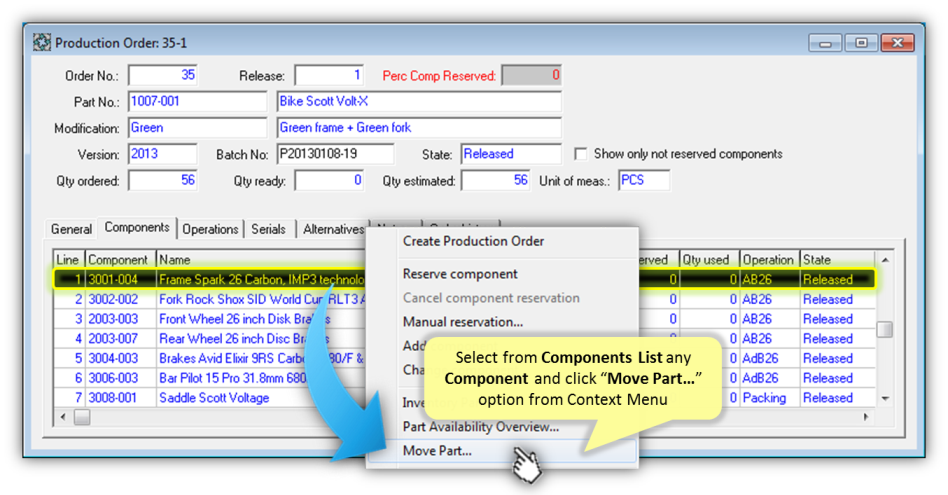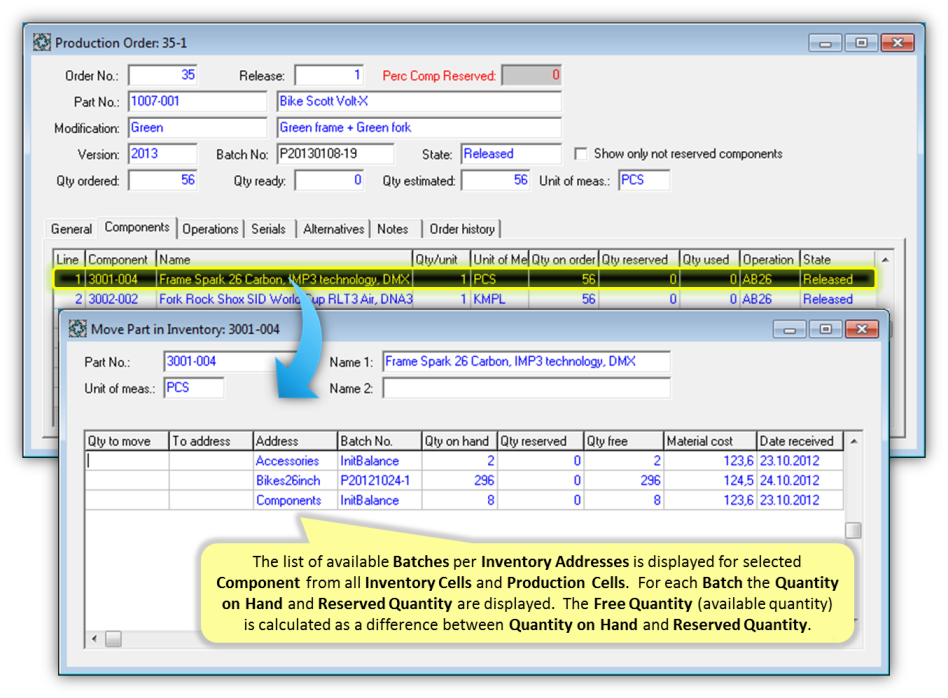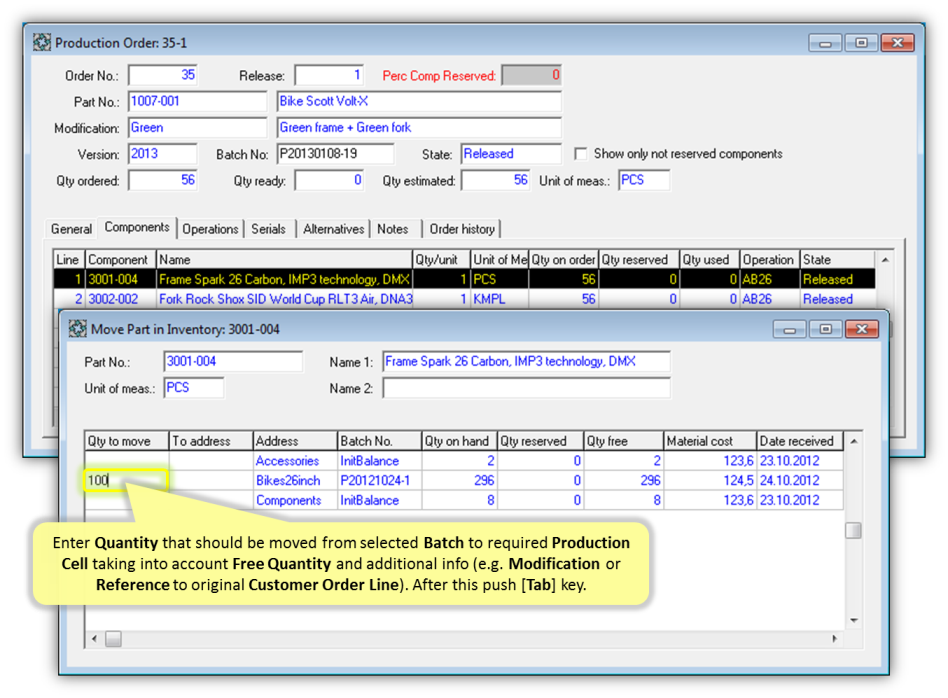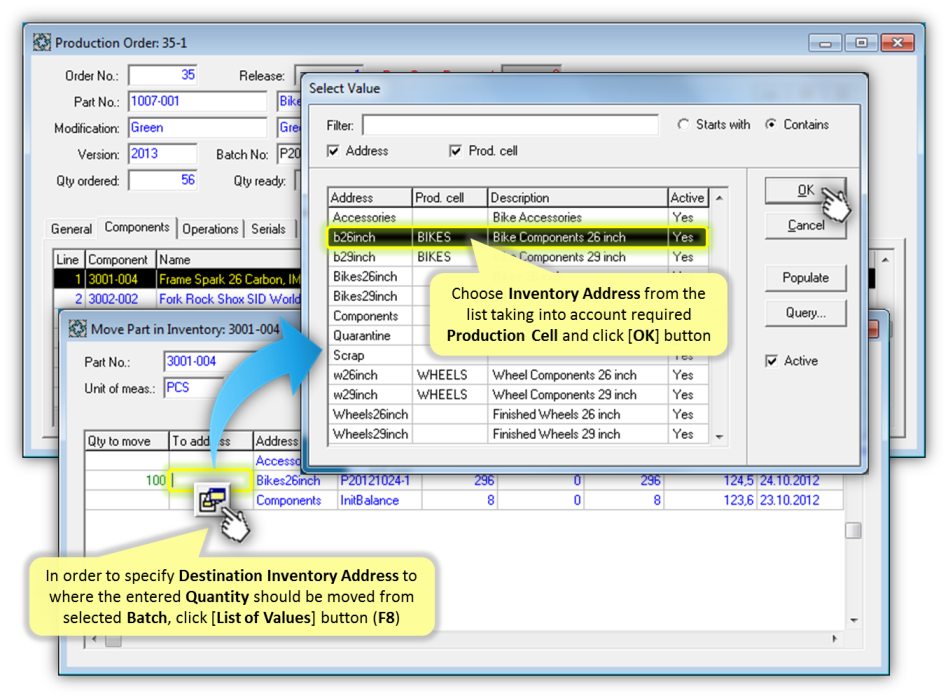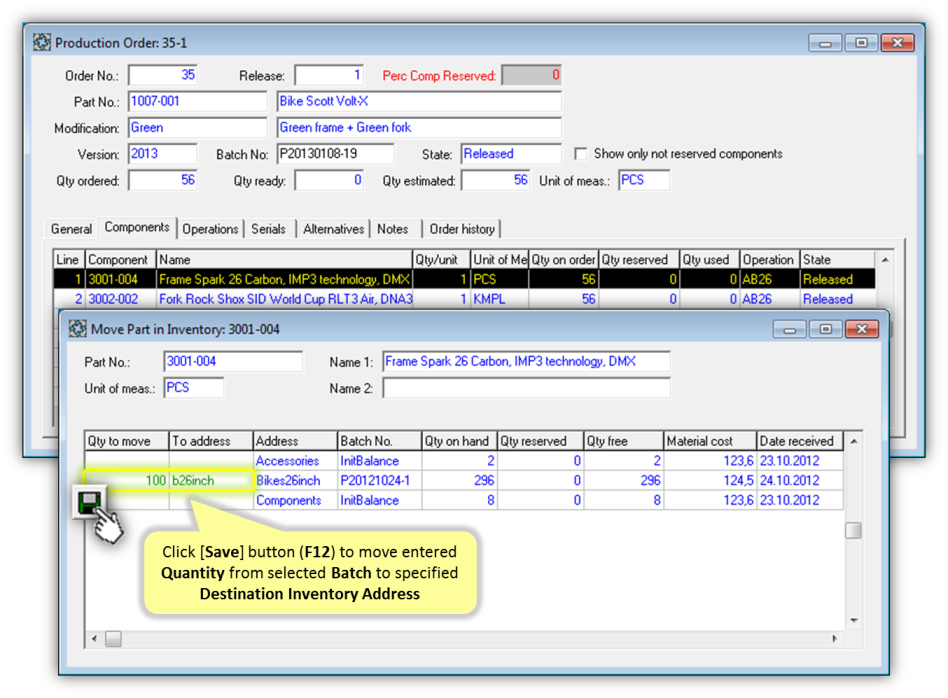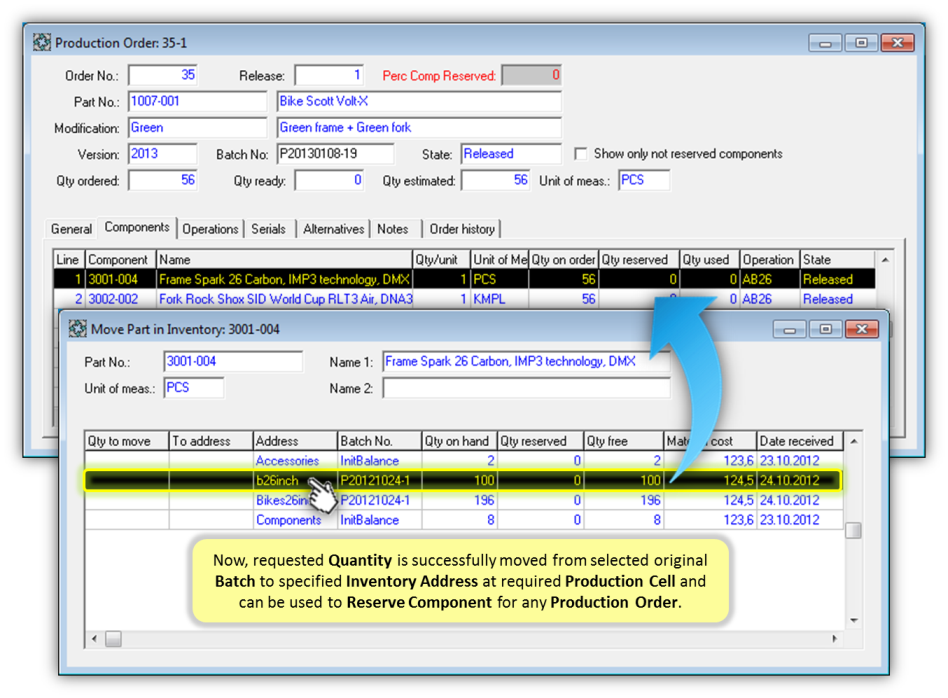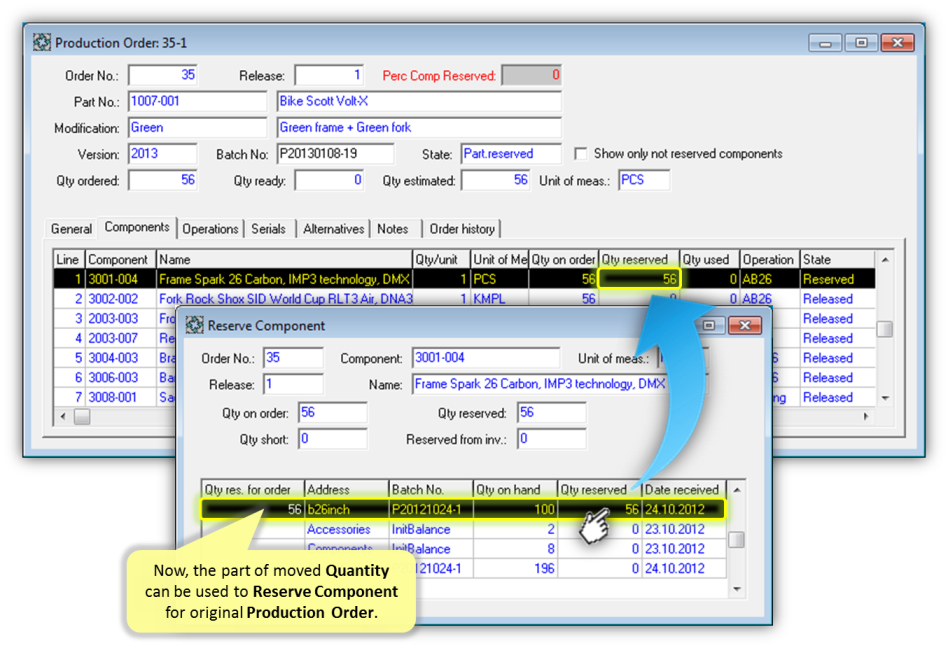User Manuals › Production › How to move Components from Inventory to Production Cell?
Any Batches of Components can be moved (fully or partially) from one Inventory Address to another, from any Inventory Cell to any Production Cell. They also can be moved from one Production Cell to another and back to Inventory. Only Free Quantity of particular Batch (as a difference between Quantity on Hand and Reserved Quantity) can be moved, the possibility to move Reserved Quantity is prohibited. If entered Quantity to Move is greater than Free Quantity for selected Batch, then User will be notified about error. If the request to move Component is completed successfully, then the corresponding Inventory Transactions with Type "INVMOUT" (for Source Inventory Address) and "INVMIN" (for Destination Inventory Address) should be generated automatically and should be stored in the Inventory Transactions History.