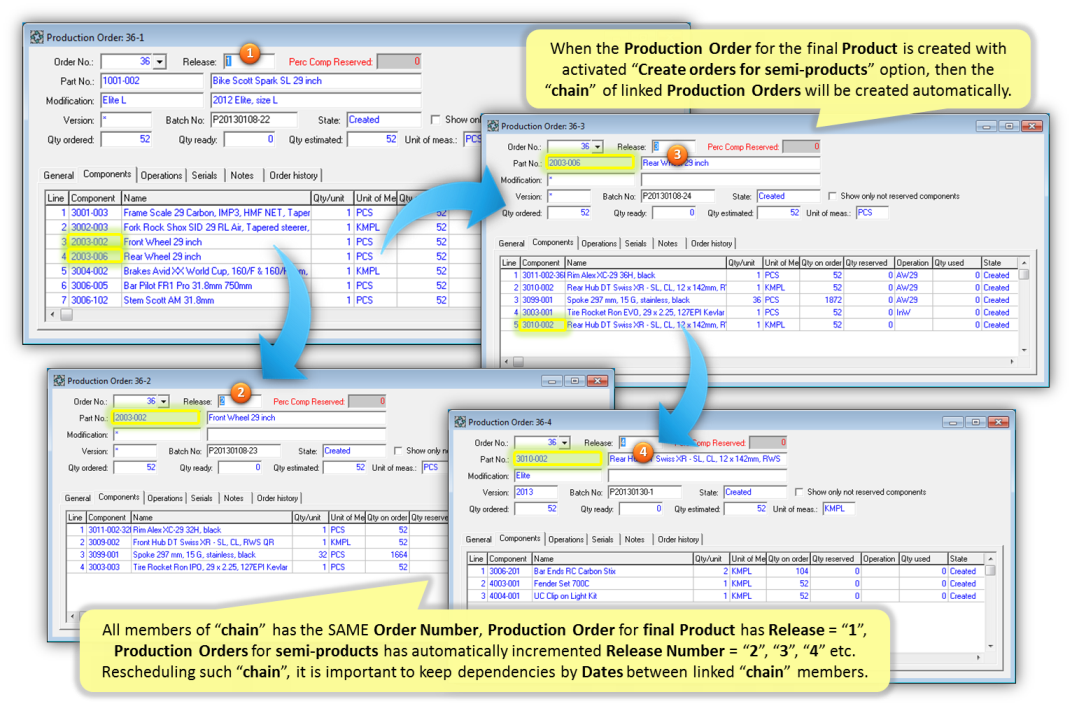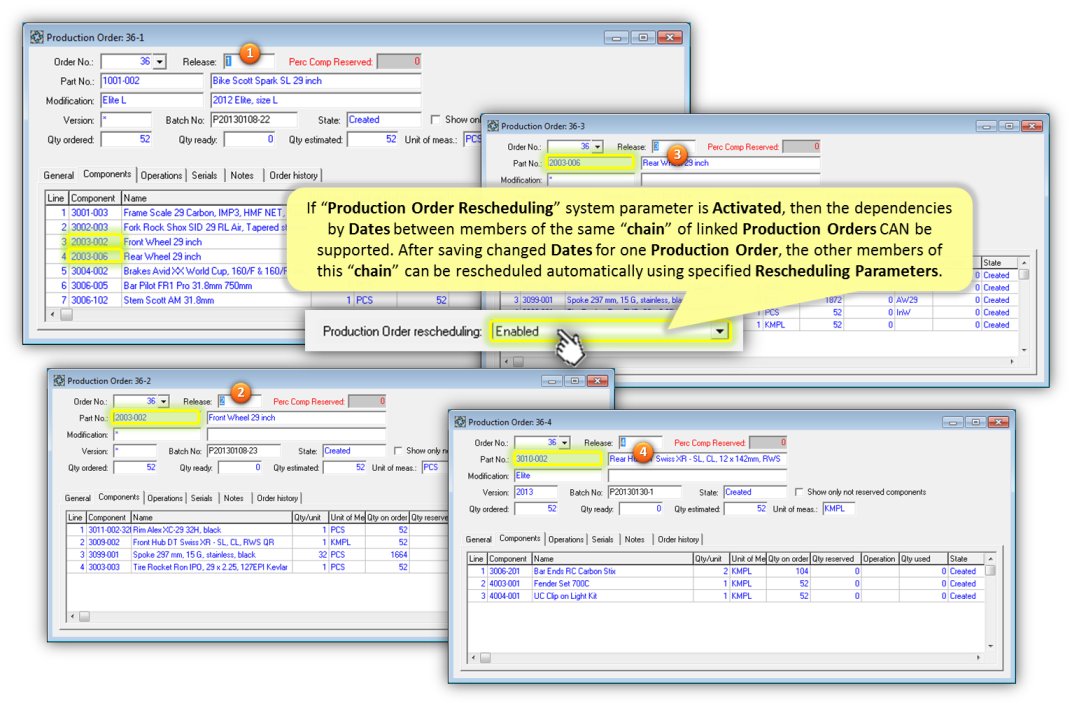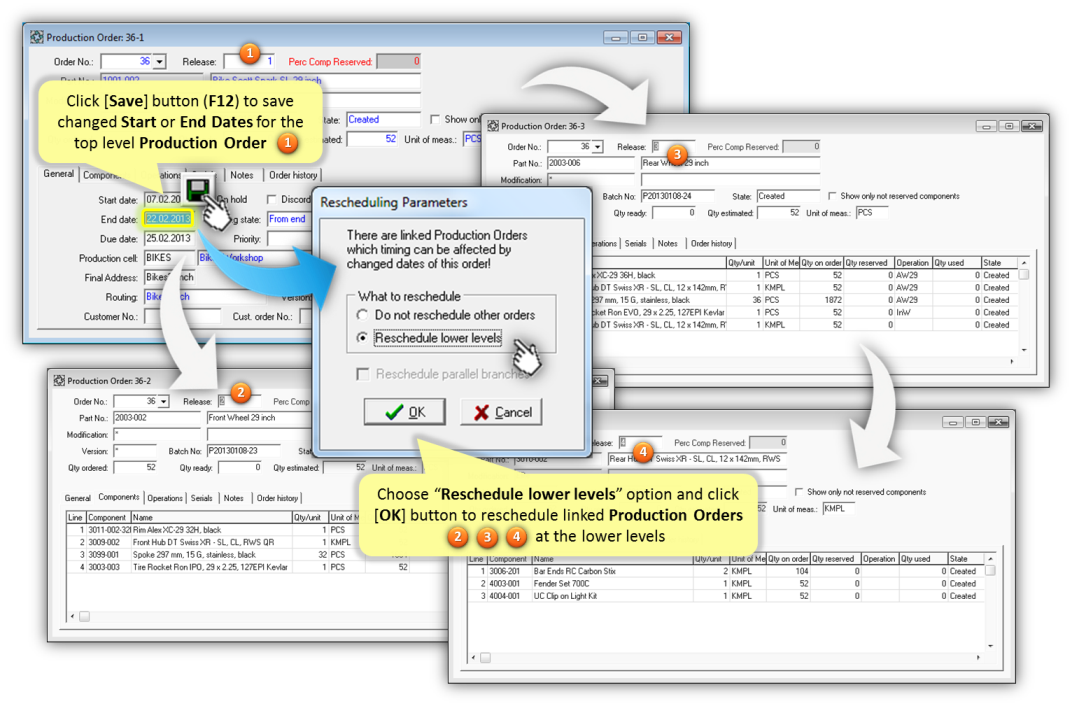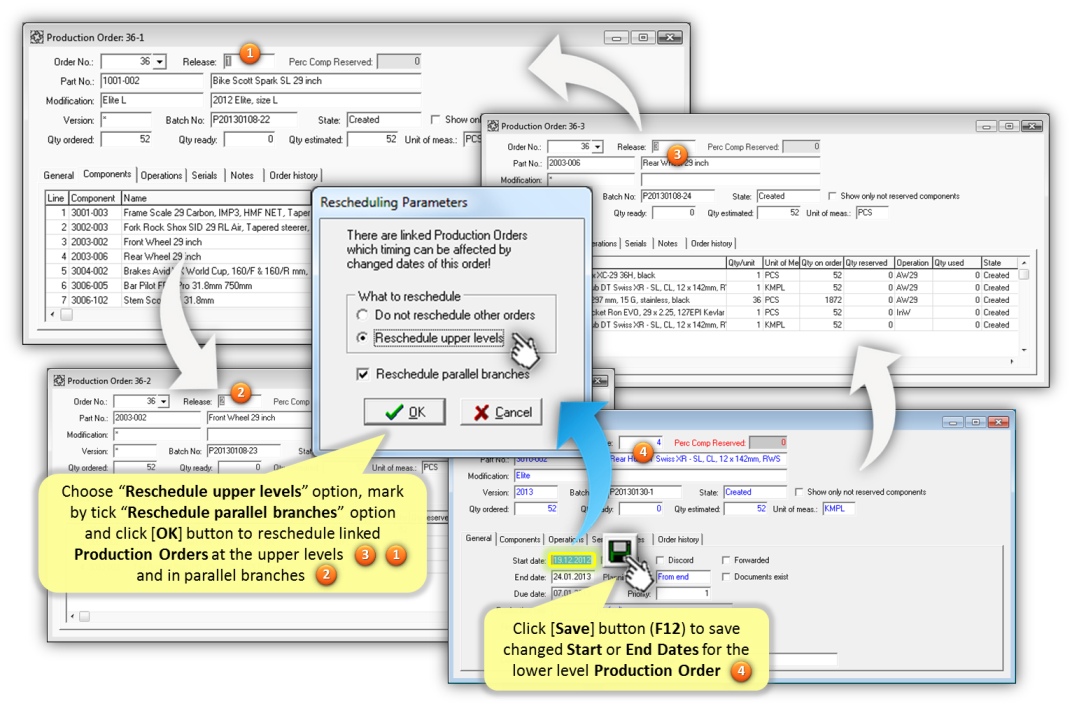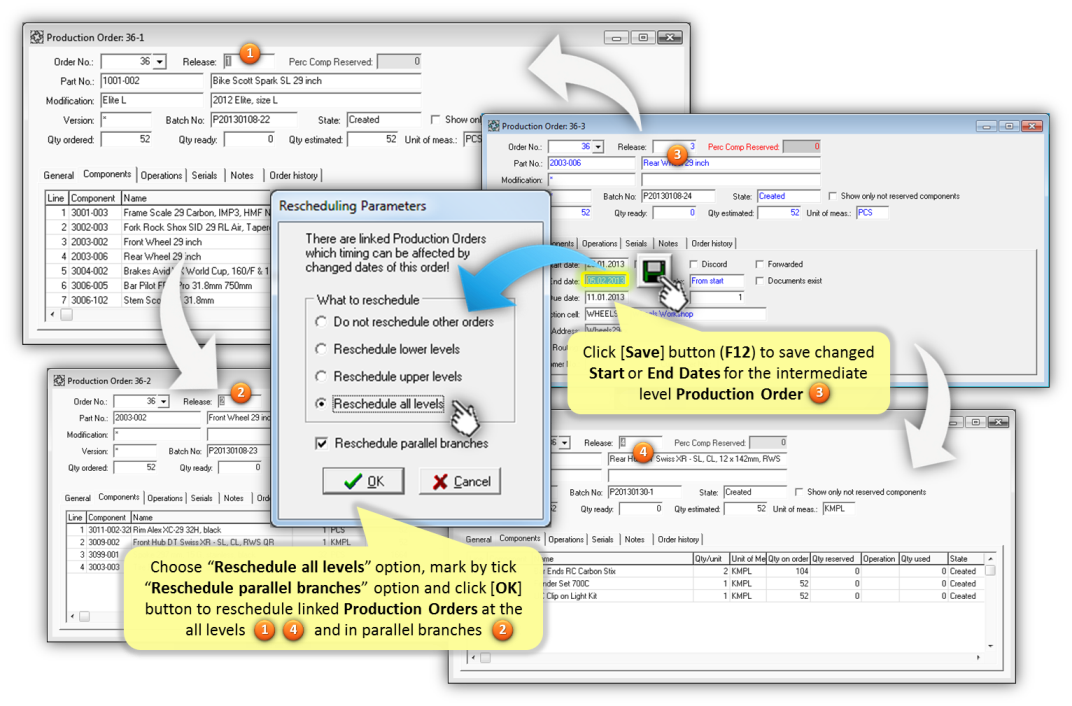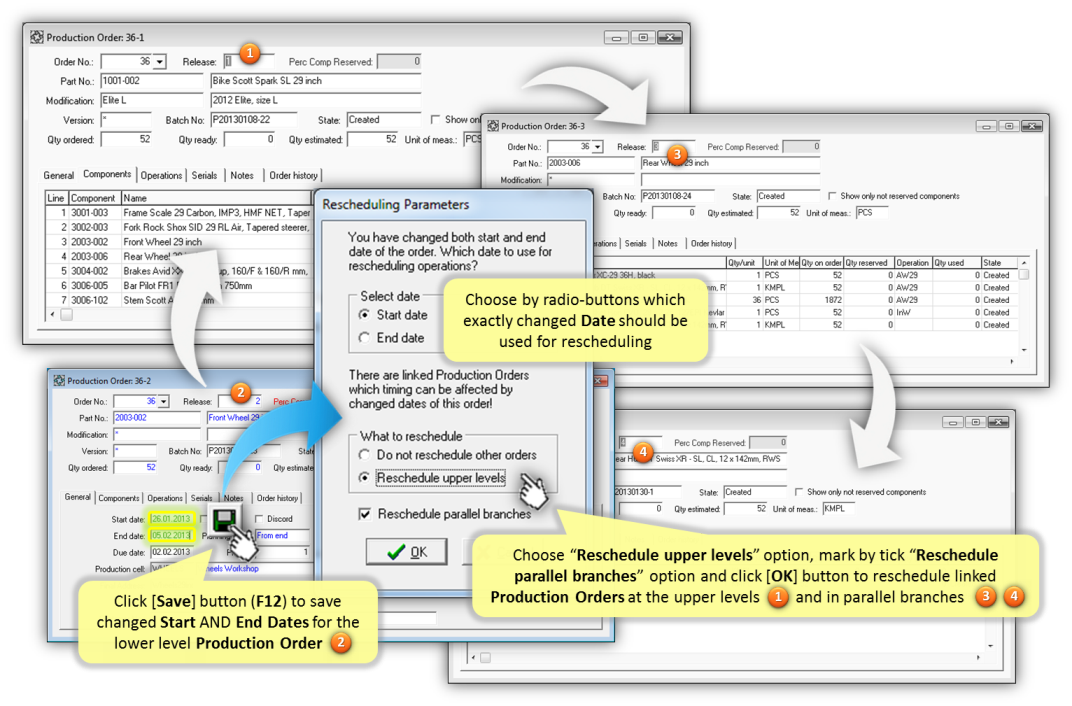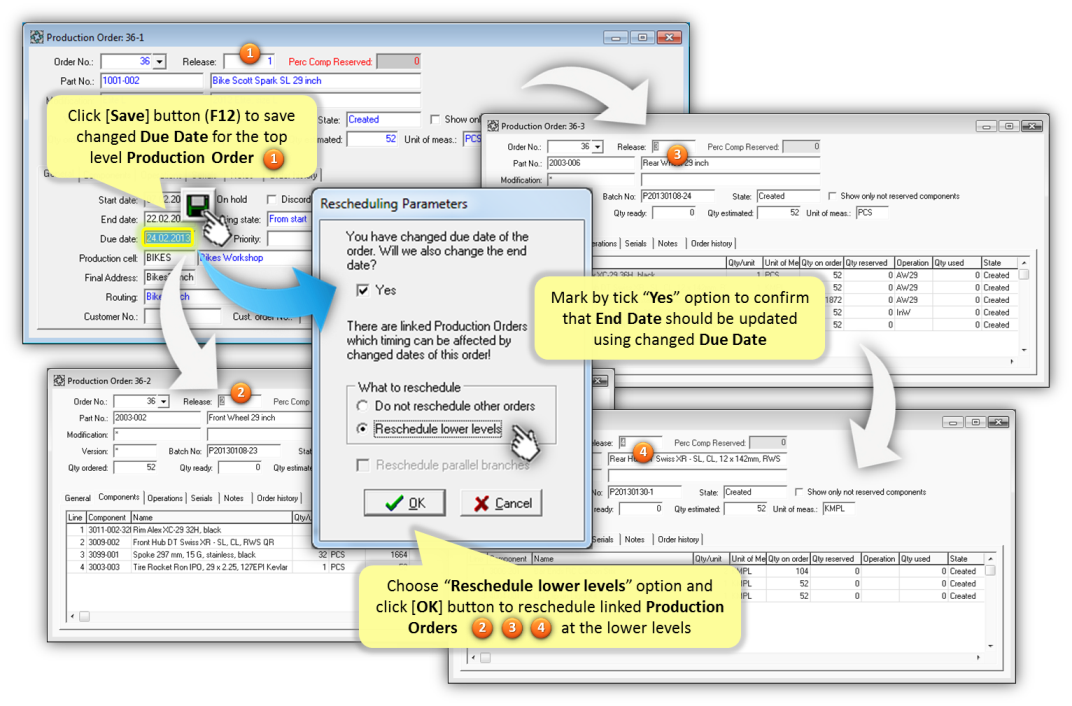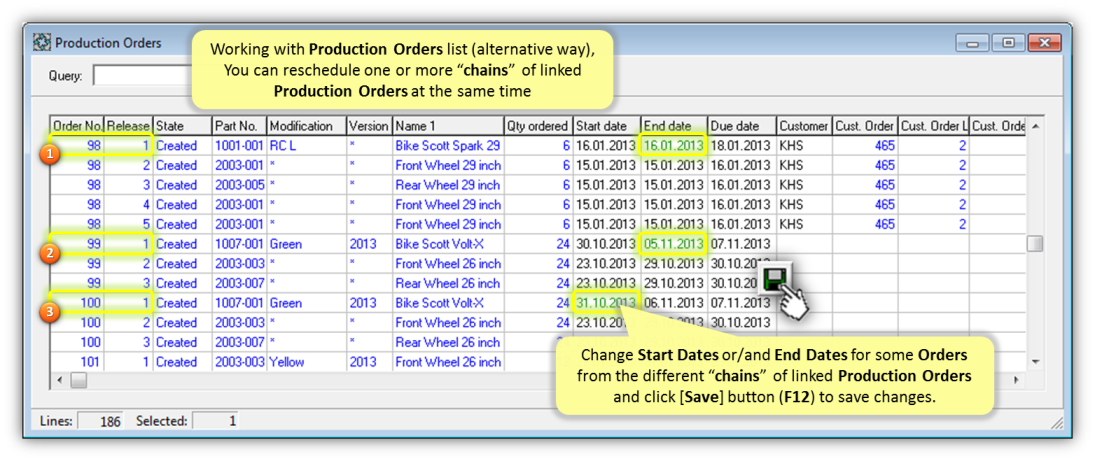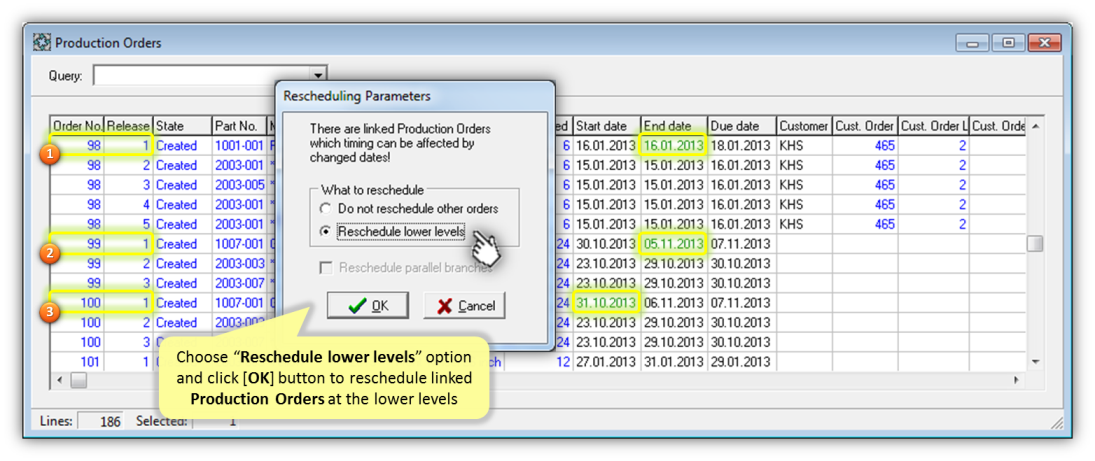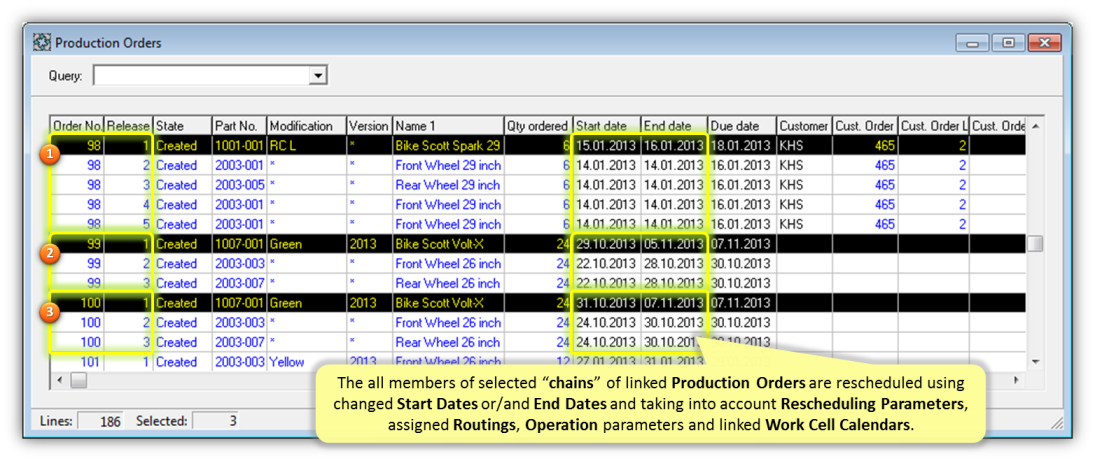User Manuals › Production › How to reschedule 'chain' of linked Production Orders?
When the Production Order for the final Product is created with activated “Create orders for semi-products” option, then the “chain” of linked Production Orders will be created automatically. All members of such “chain” has the SAME Order Number. Production Order for final Product has Release = “1”, Production Orders for semi-products has automatically incremented Release Number = “2”, “3” etc. During rescheduling of such “chain”, it is important to keep dependencies by Dates between “chain” members.
If “Production Order Rescheduling” system parameter is Activated, then the dependencies by Dates between members of the same “chain” of linked Production Orders can be supported: after saving changed Dates for one Production Order, the other members of this “chain” can be rescheduled automatically using specified Rescheduling Parameters. The number of available options in the "Rescheduling Parameters" dialog depends from the particular “chain” of linked Production Orders and from changed member of this "chain" (see examples in our slide show above). If Rescheduling Parameters are specified properly, then selected members of “chain” of linked Production Orders will rescheduled using changed Start Dates or/and End Dates and taking into account Rescheduling Parameters, assigned Routings, Operation parameters and linked Work Cell Calendars. If some members of “chain” of linked Production Orders don't have assigned Routing, then system will try to keep the original duration of such Orders during rescheduling.
If “Production Order Rescheduling” system parameter is Deactivated, then the original dependencies by Dates between members of the same “chain” of linked Production Orders can be lost during rescheduling, because User will not be asked about preferable Rescheduling Parameters.
The “chain” of linked Production Orders can be rescheduled using "Production Order" Details form. One or more “chains” of linked Production Orders can be rescheduled at the same time with the same Rescheduling Parameters using "Production Orders" list (alternative way).