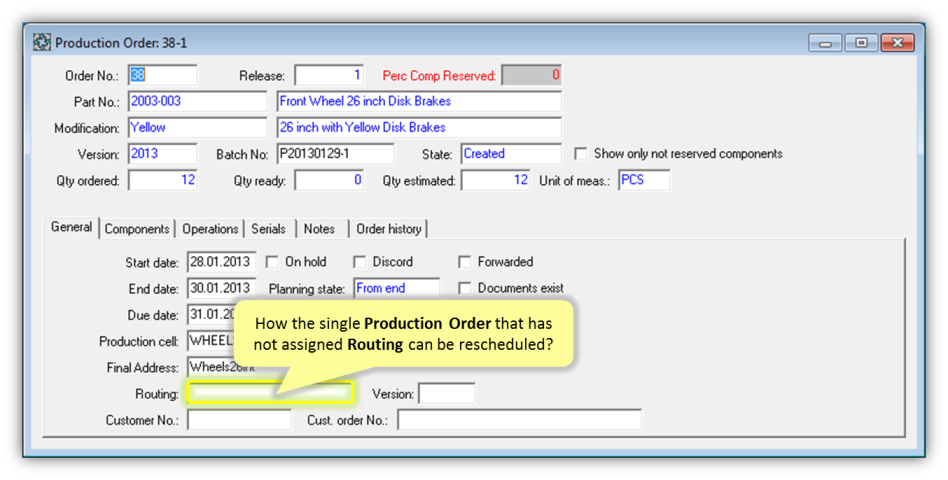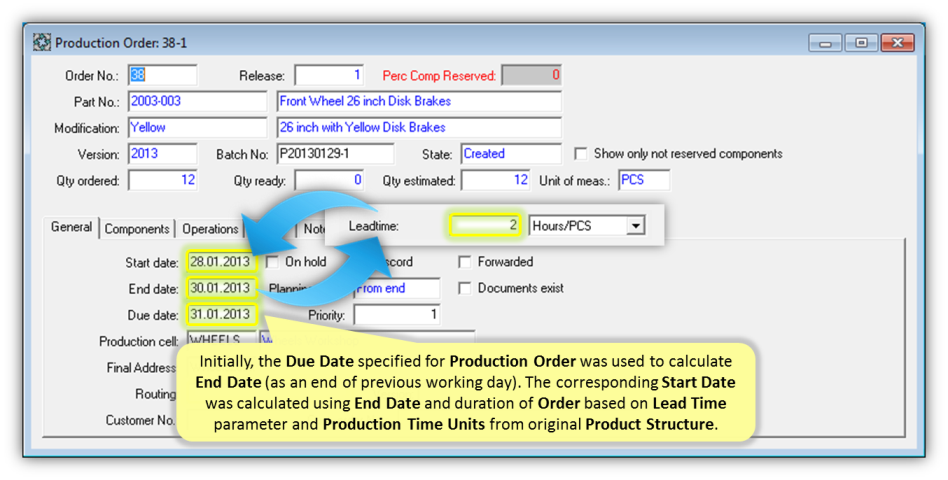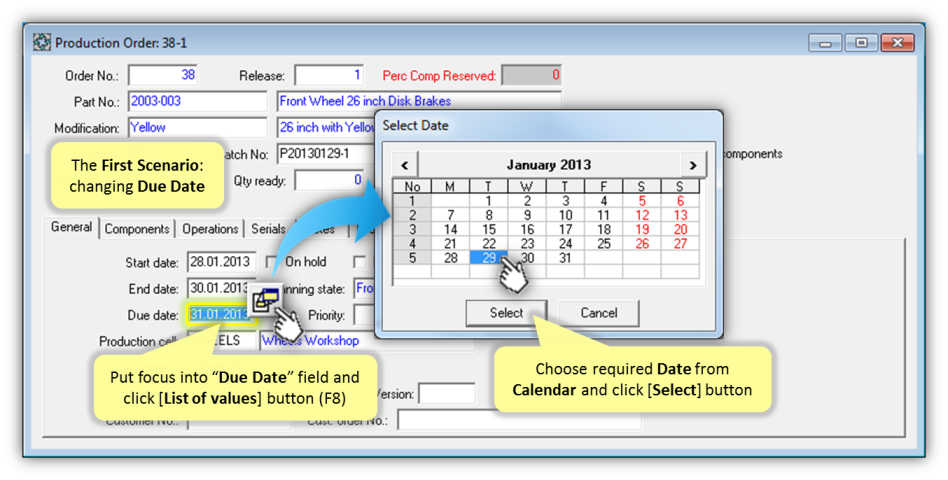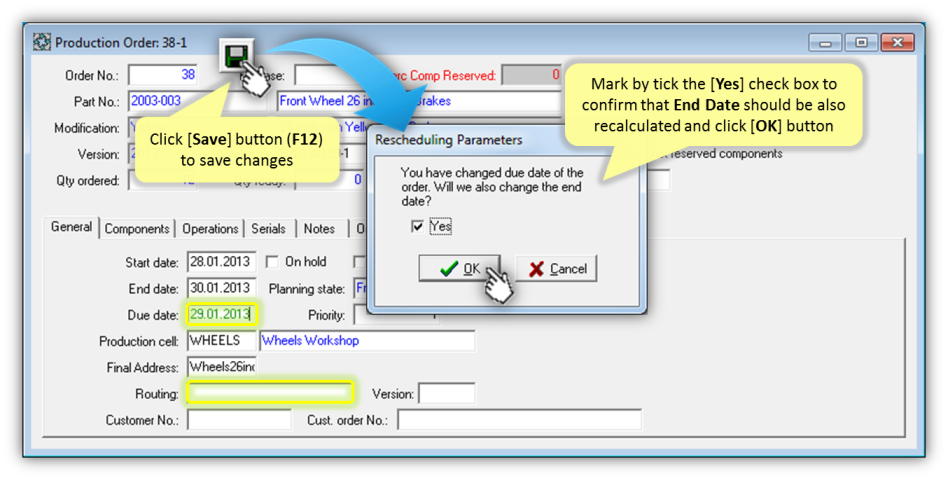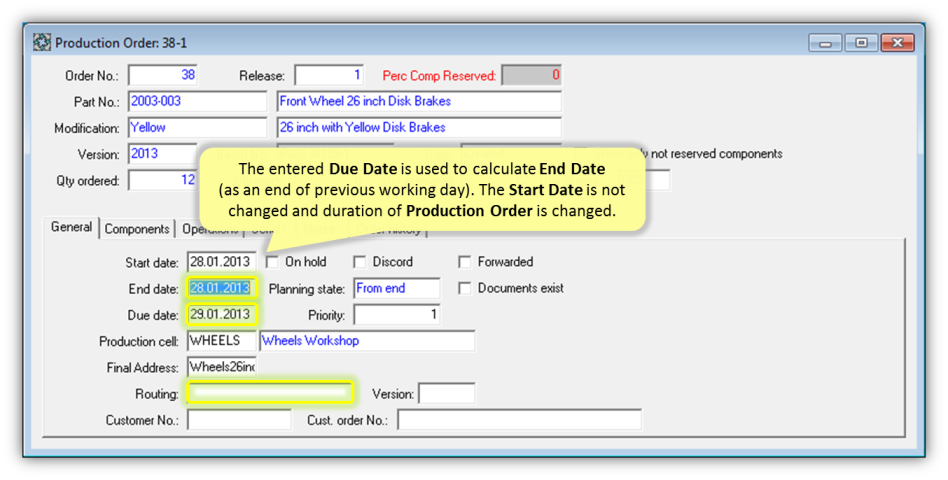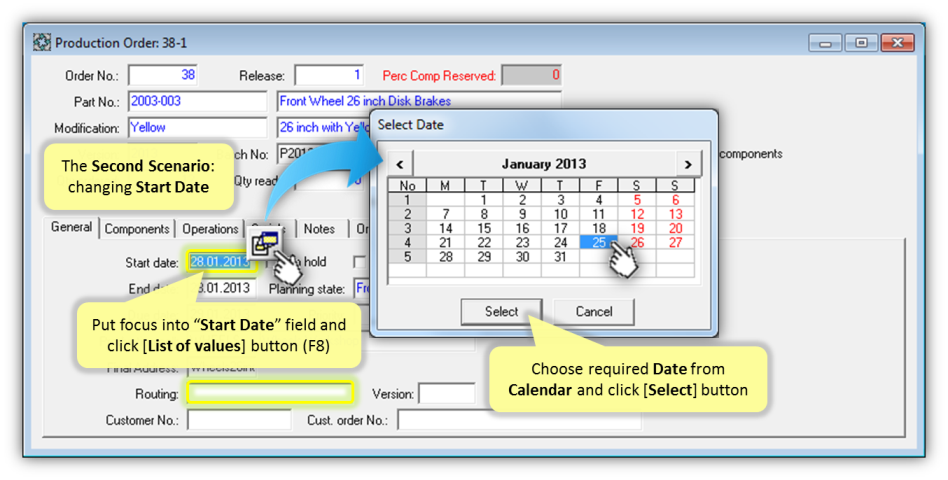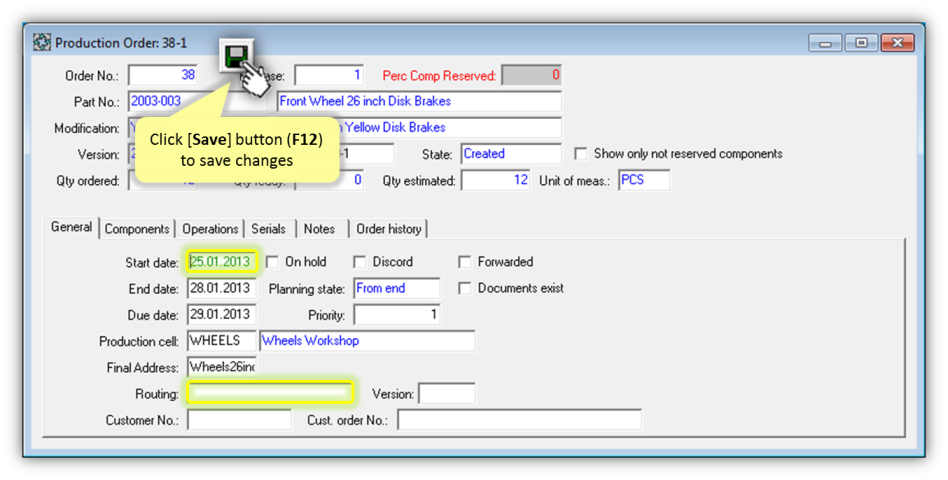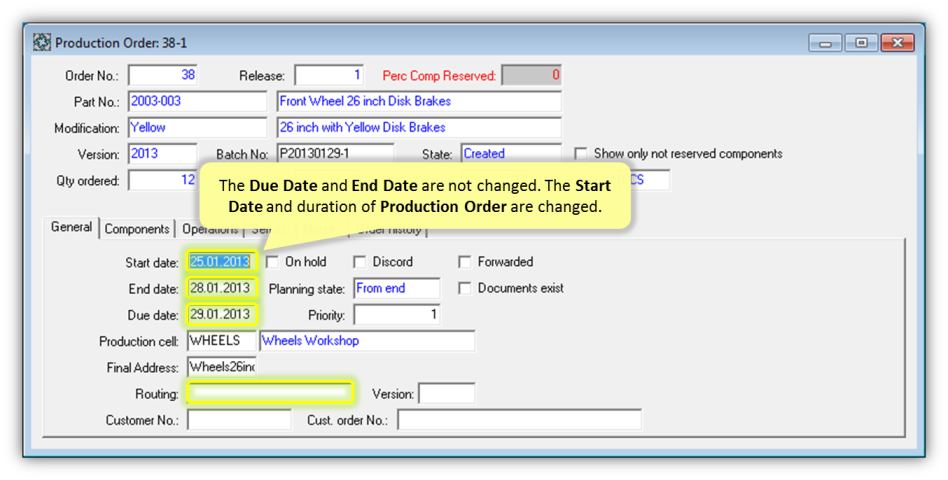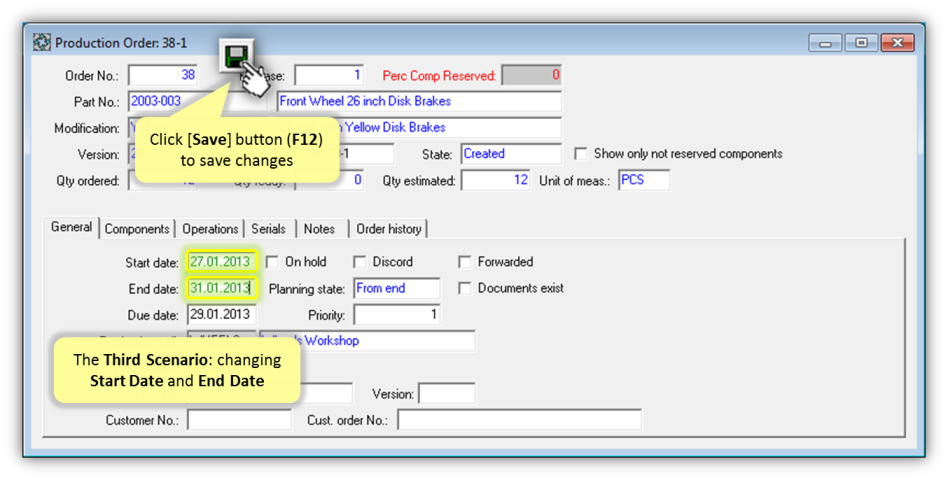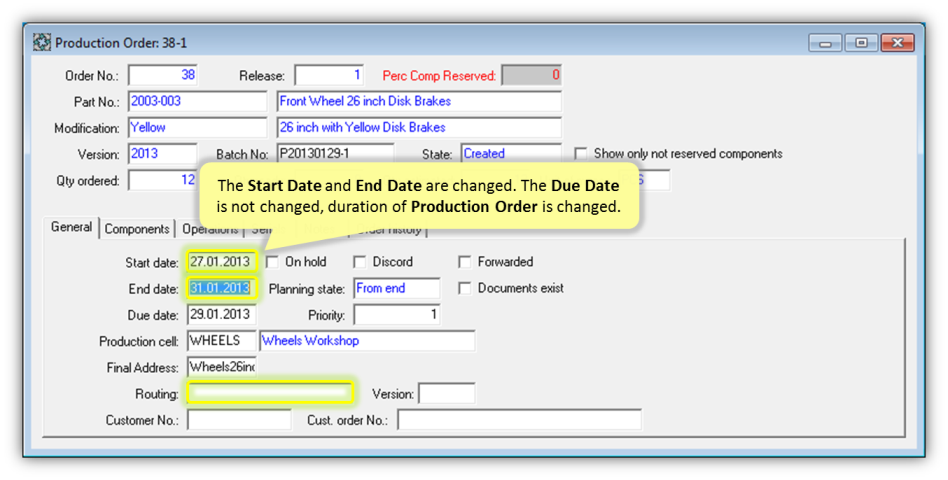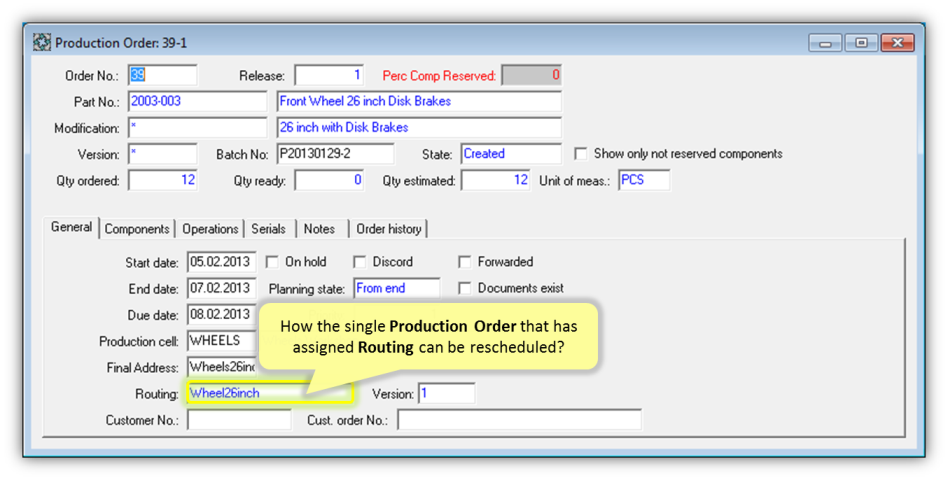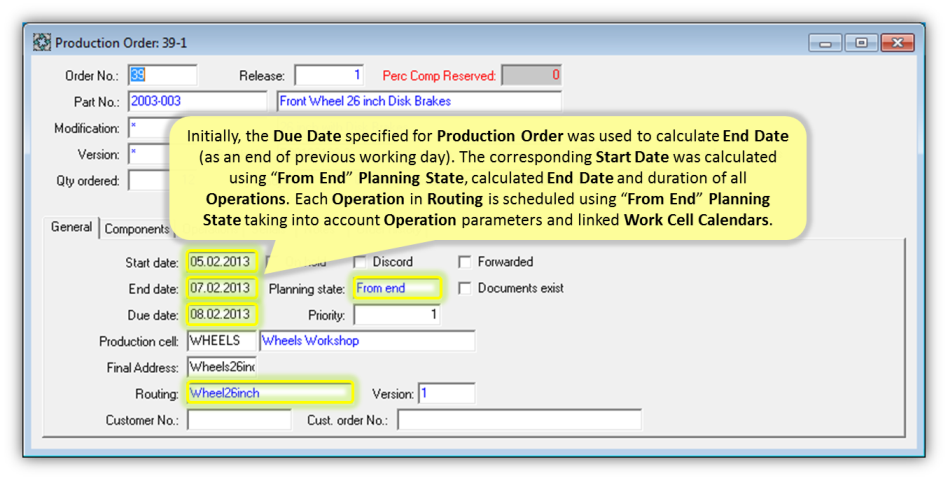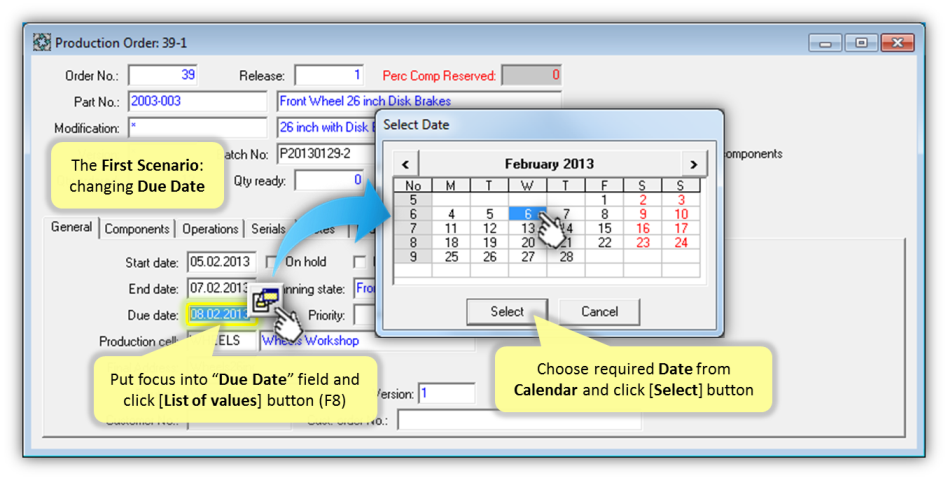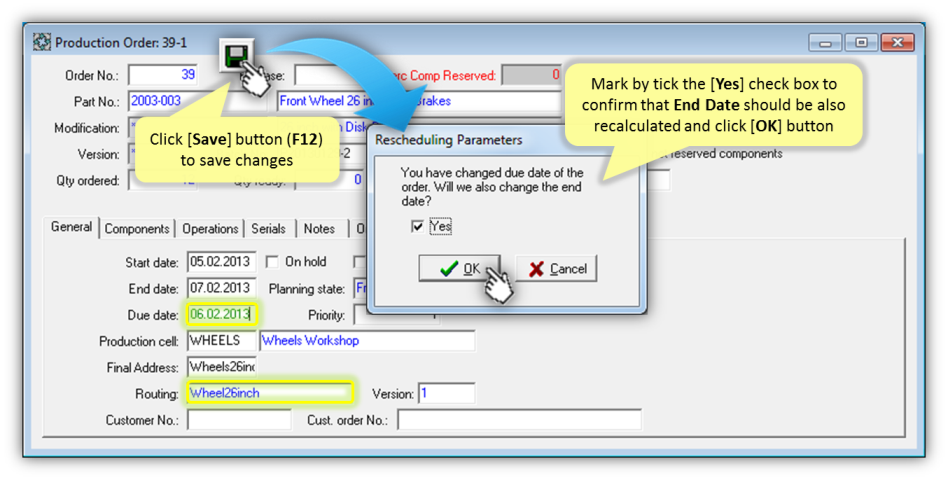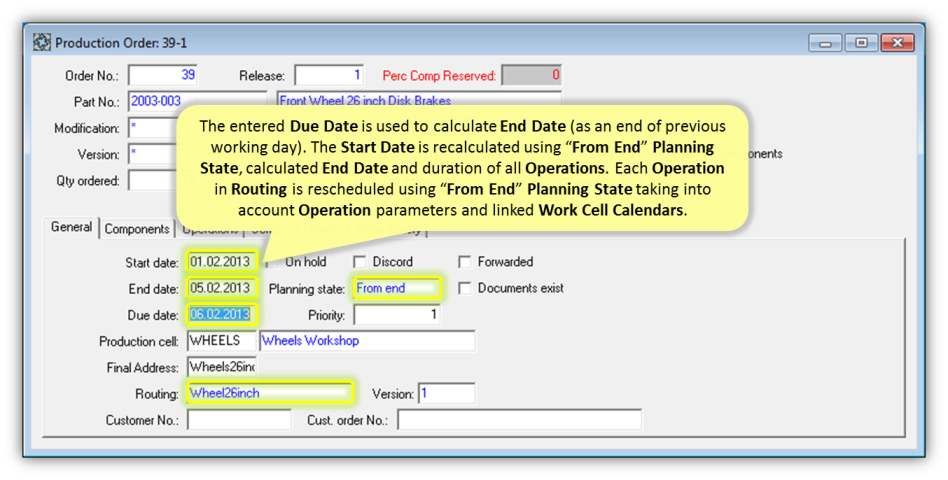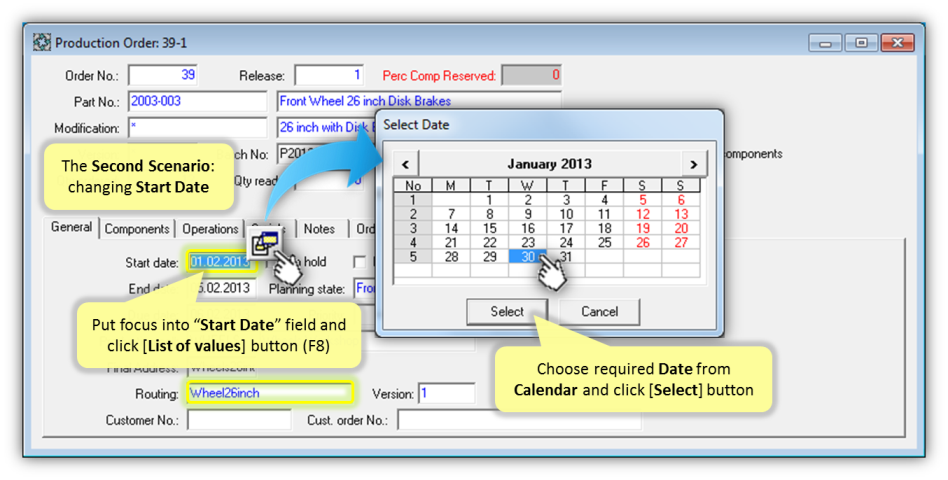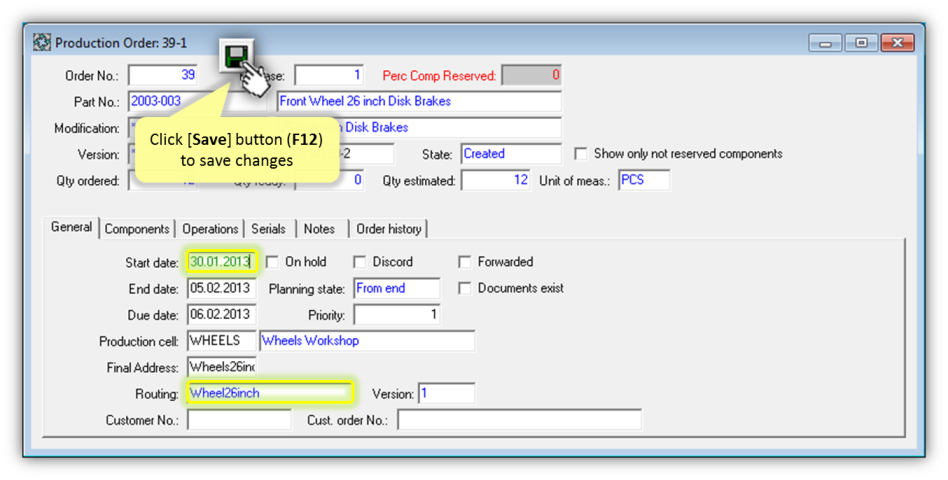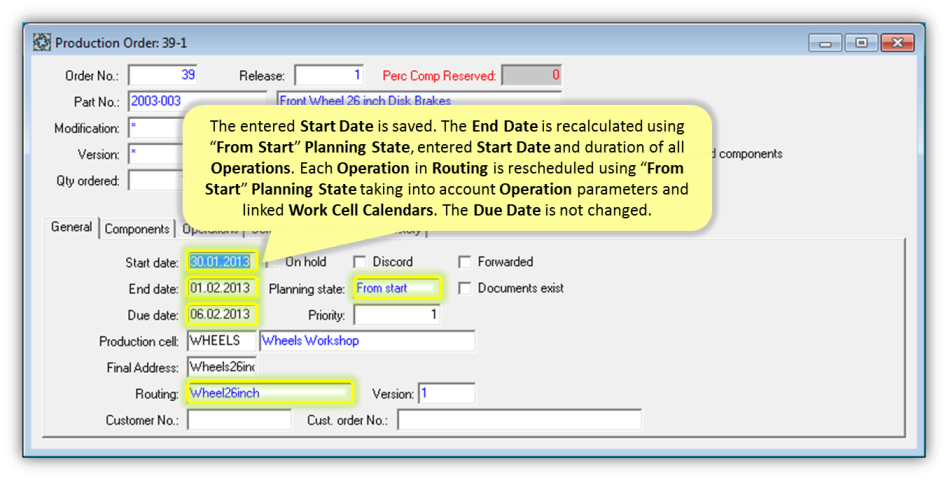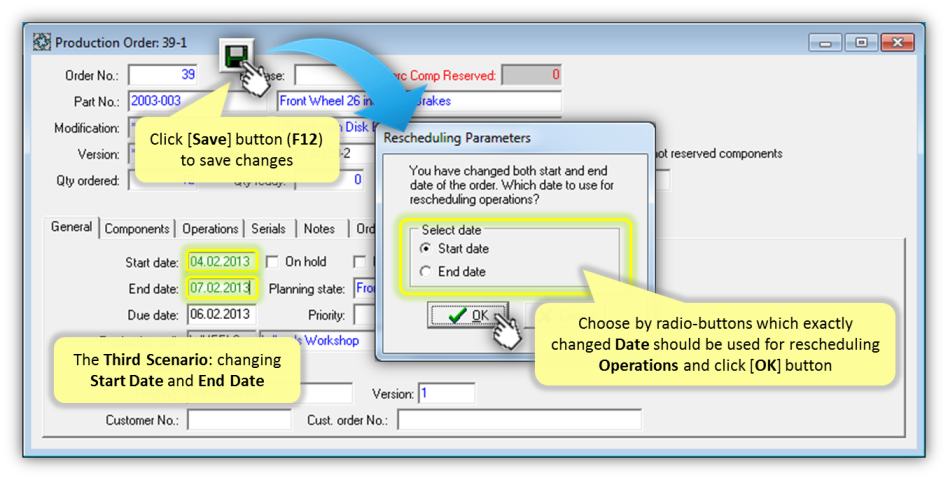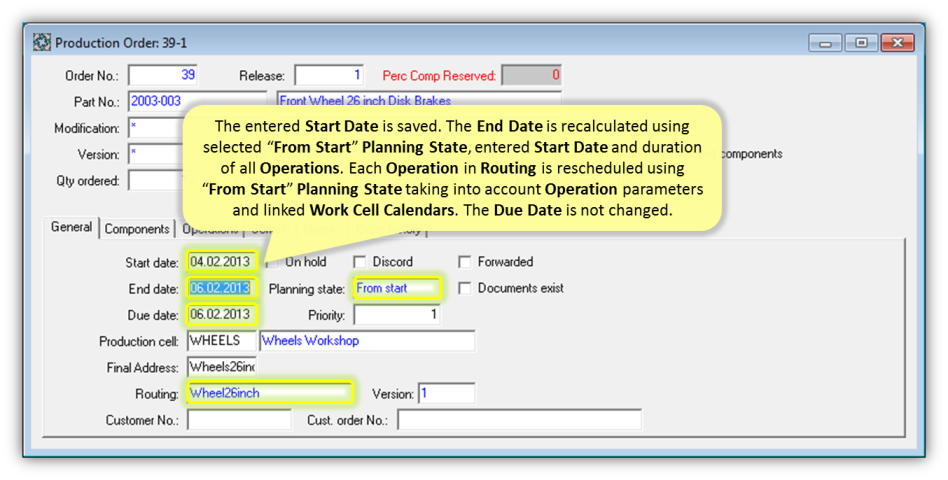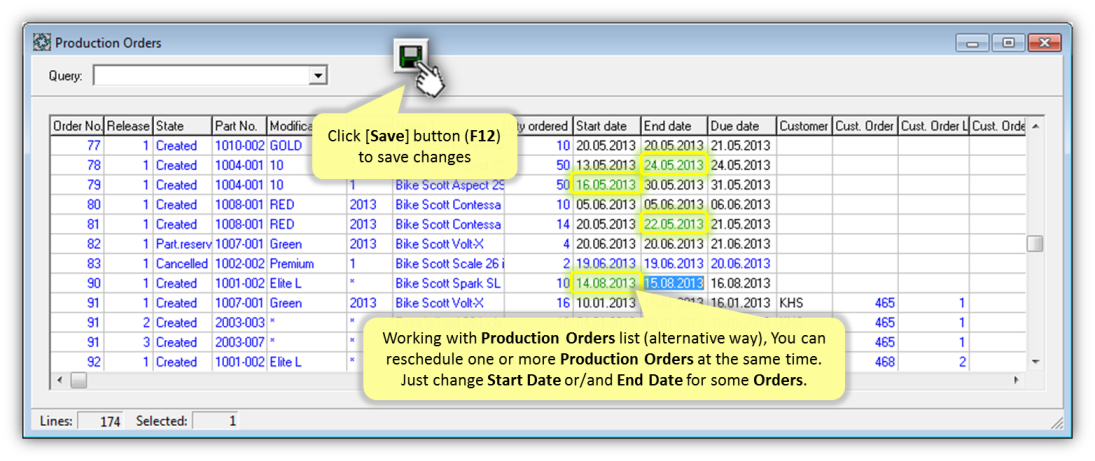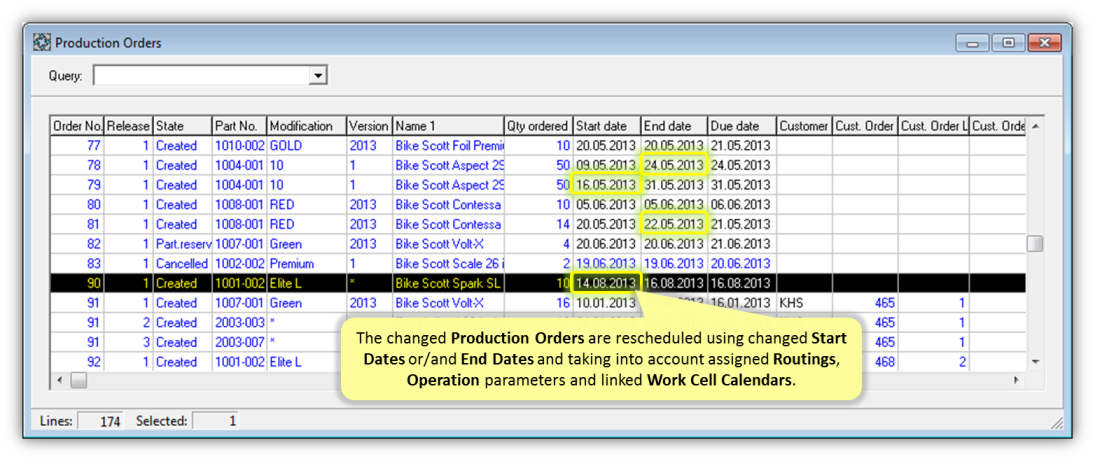User Manuals › Production › How to reschedule single Production Order?
While Production Order has a "Created" or "Released" Status, this Production Order can be rescheduled changing Start Date, End Date or Due Date. It is useful when the Planned Delivery Date requested by Customer is changed or when the "bottlenecks" caused by Work Cells Overload are found in the Production Schedule.
If Routing with one or more Operations is assigned for Production Order, then duration of rescheduled Production Order always depends from Ordered Quantity, number of Operations, Operation parameters and linked Work Cell Calendars. In such case, User is able to choose Start Date or End Date (together with with corresponding Planning State) to reschedule all Production Order Operations.
If Routing for Production Order is not specified, then the initially calculated duration of Production Order (based on Lead Time parameter and Production Time Units from original Product Structure) can be changed during rescheduling ignoring Ordered Quantity. In such case, User is able to choose any suitable Start Date or/and End Date to reschedule Production Order.
A single Production Order can be rescheduled using "Production Order" Details form. One or more Production Orders can be rescheduled at the same time using "Production Orders" list (alternative way).