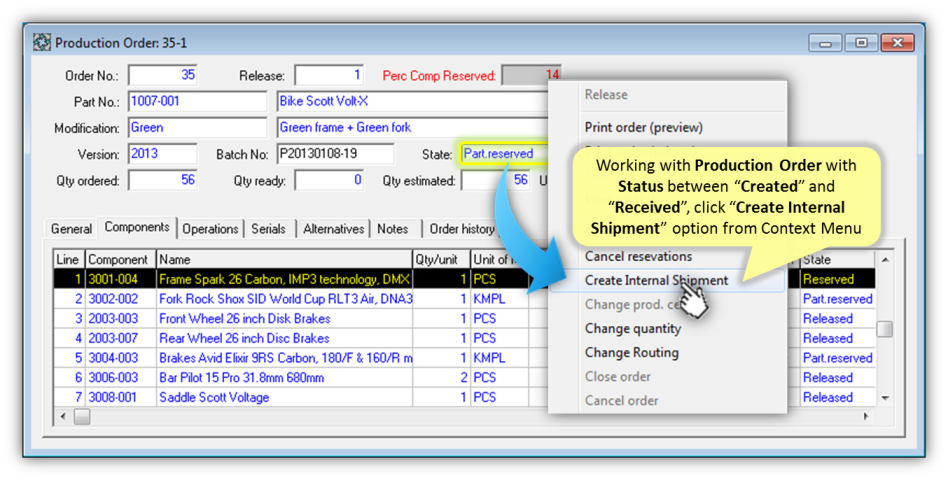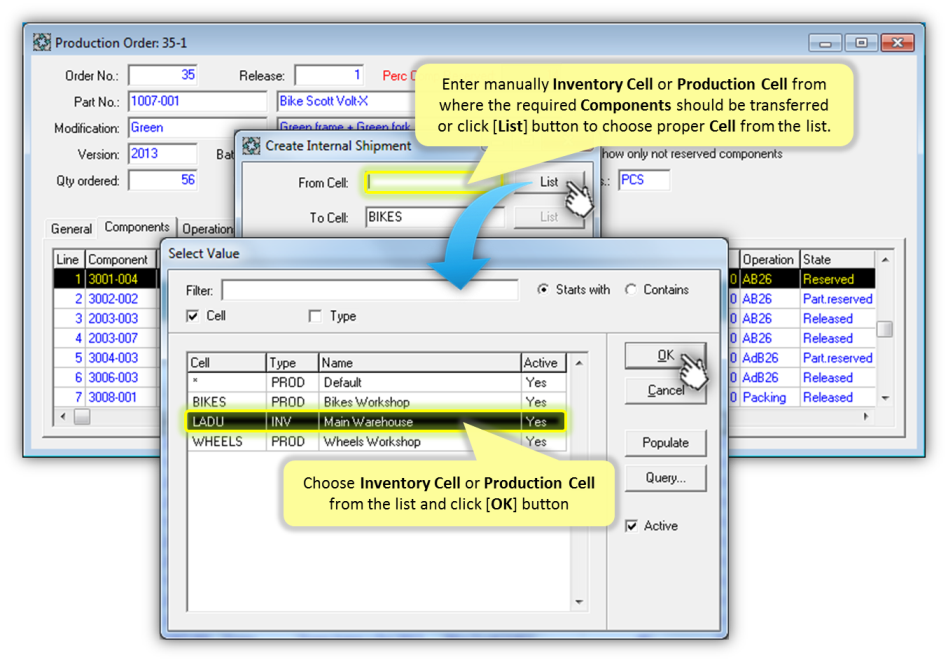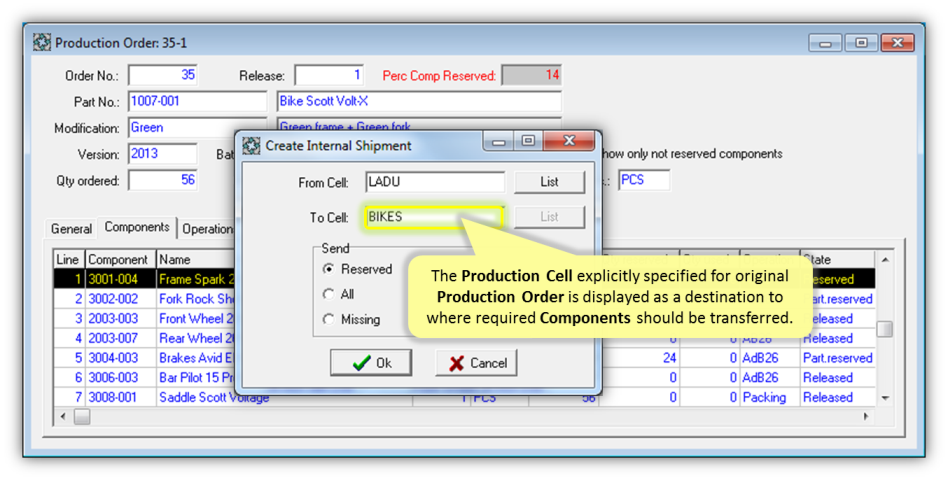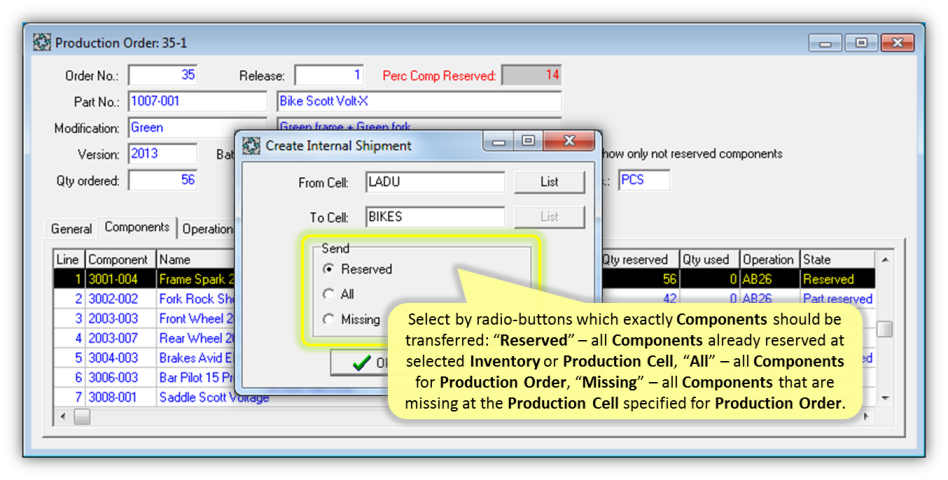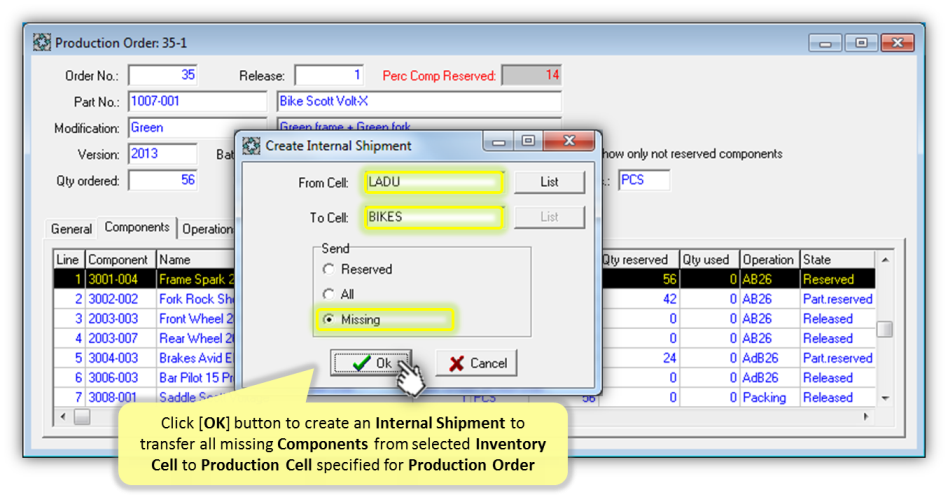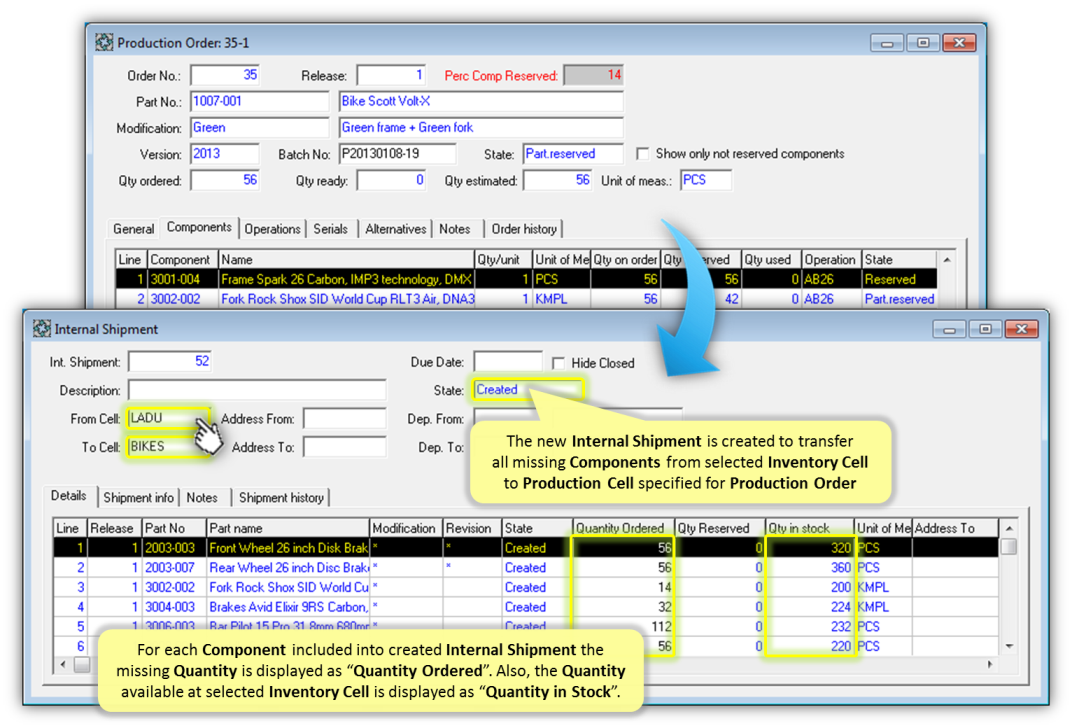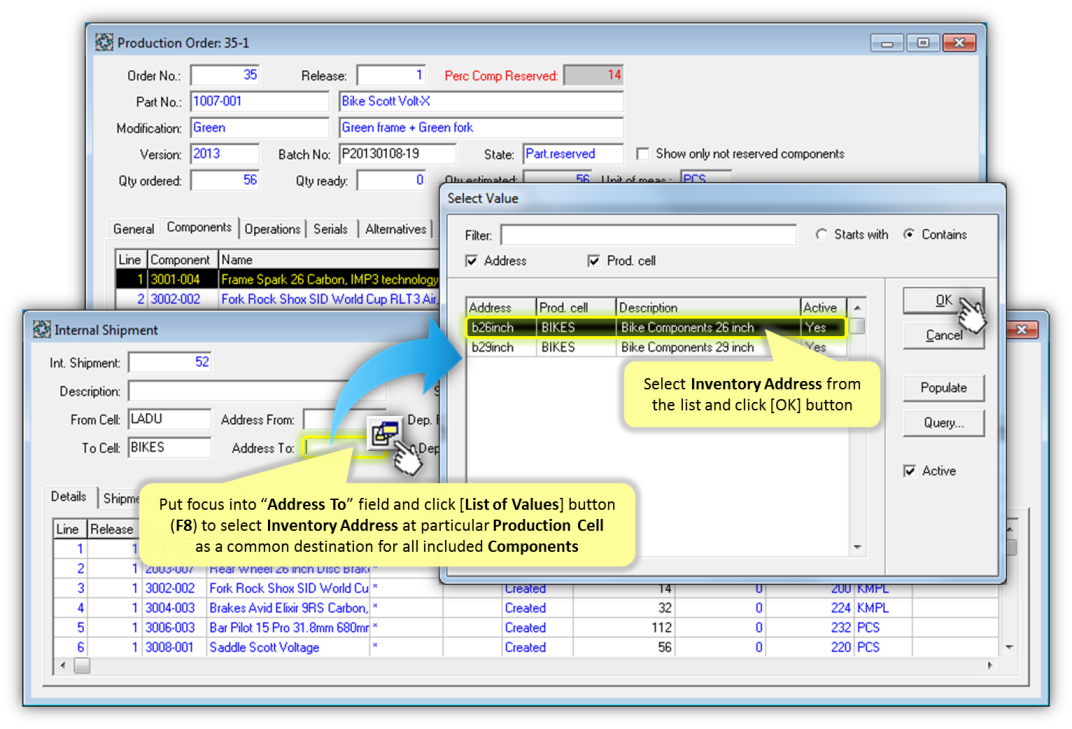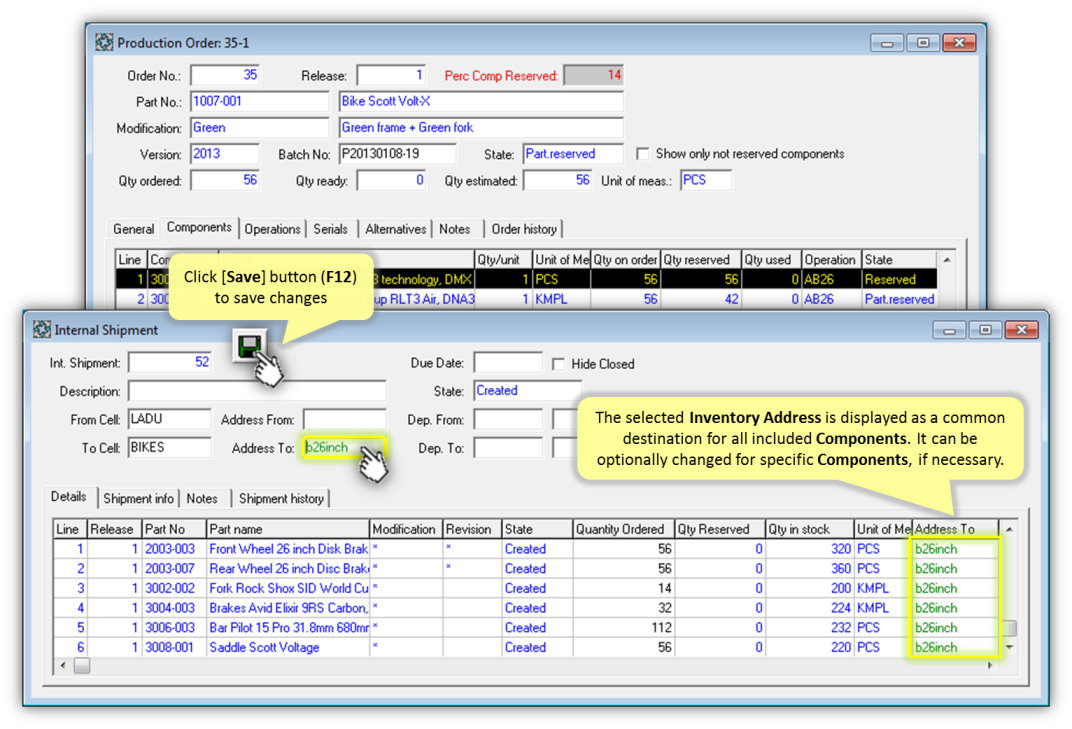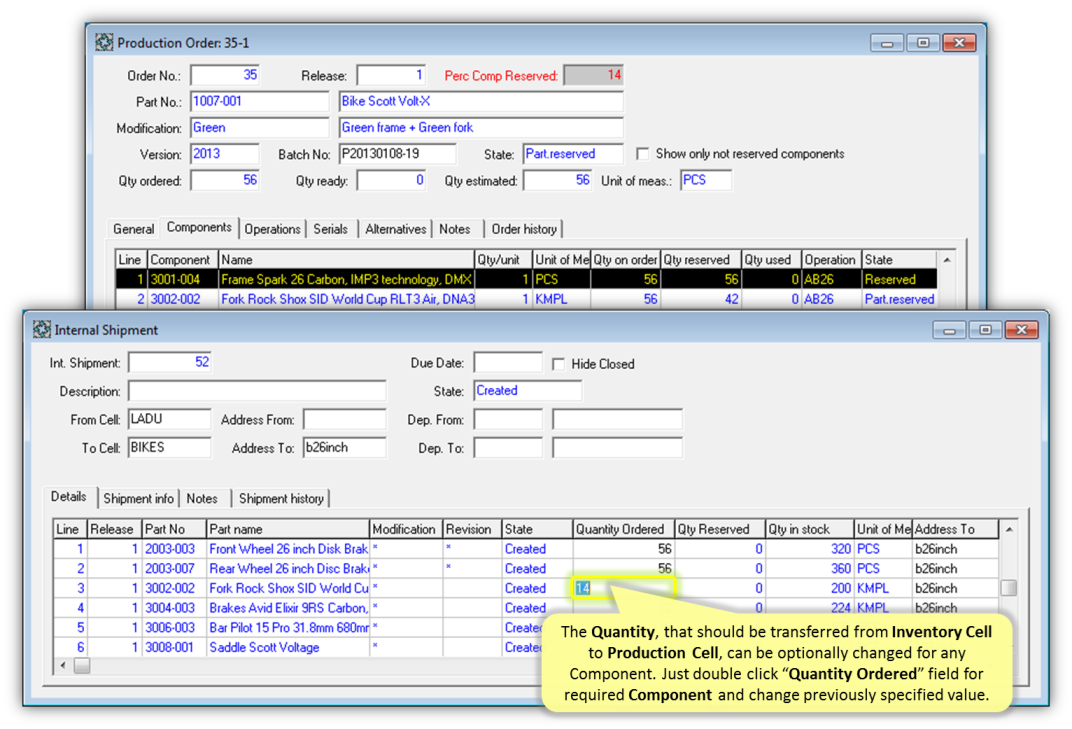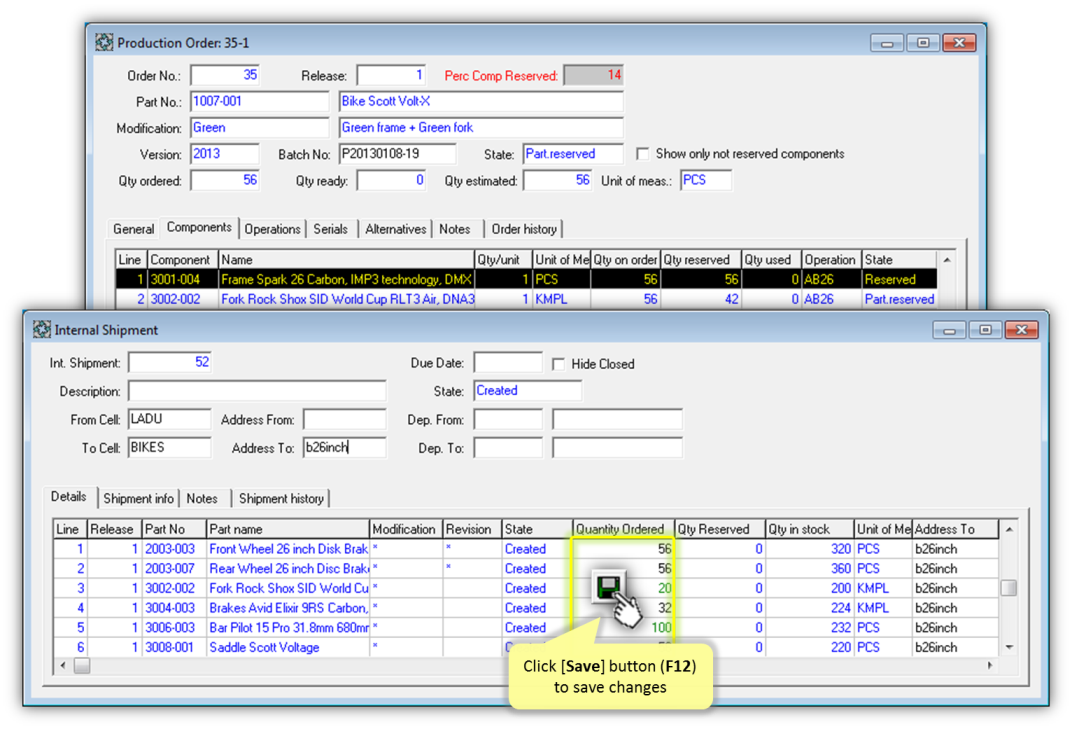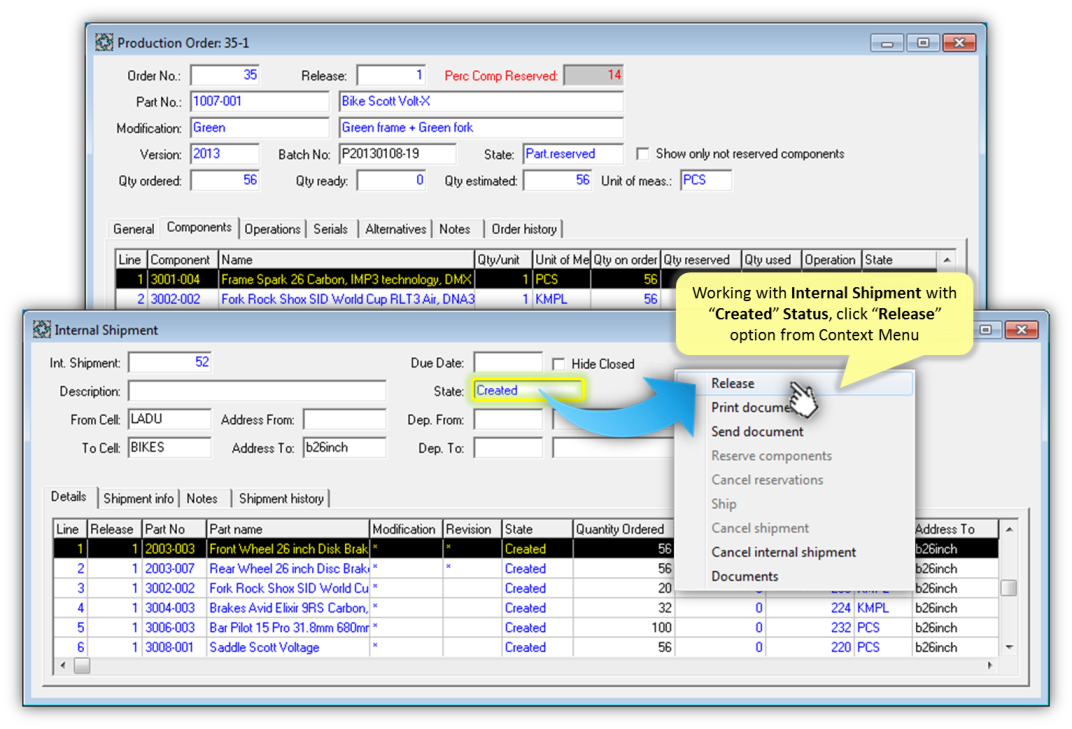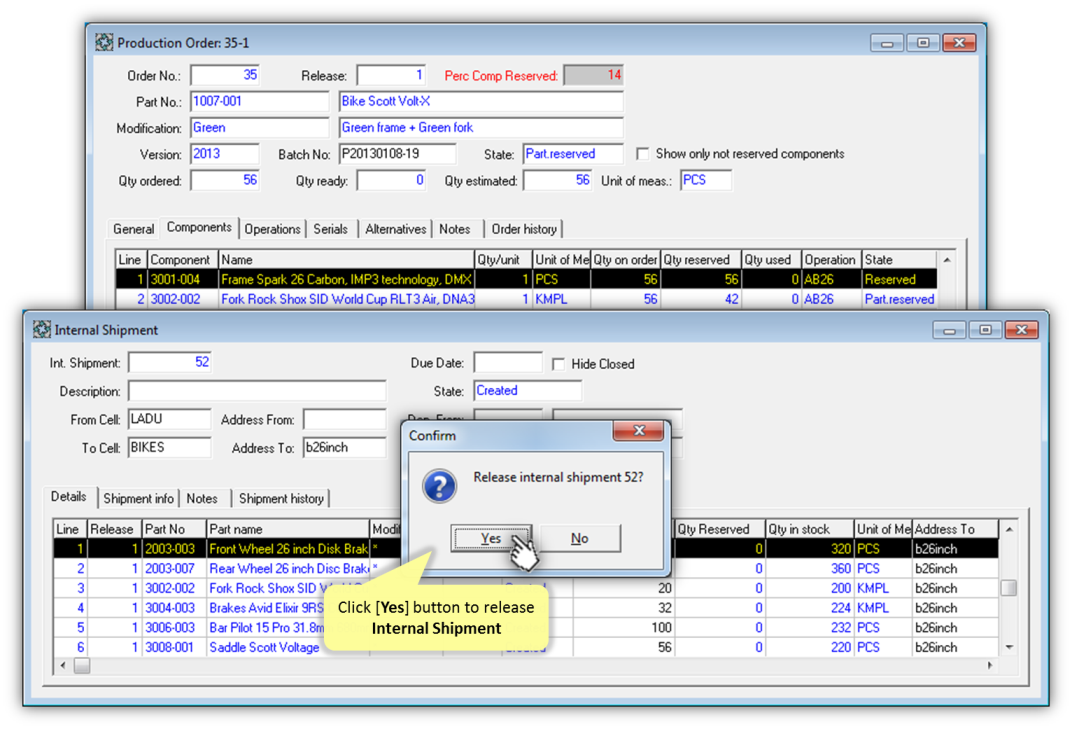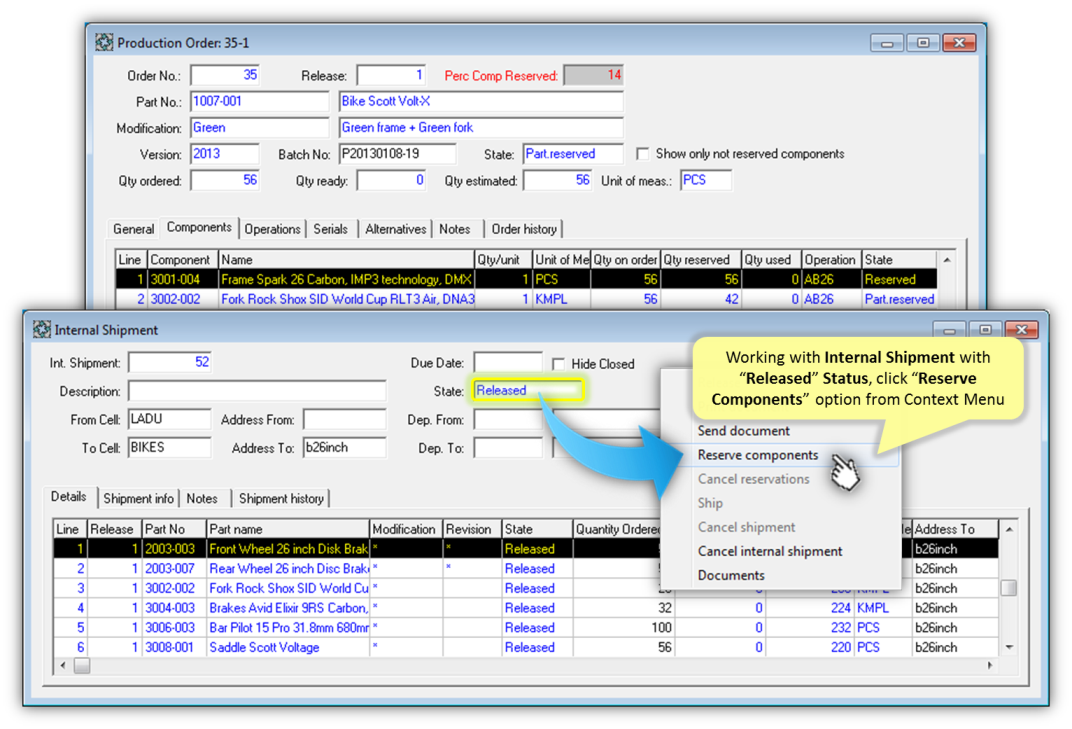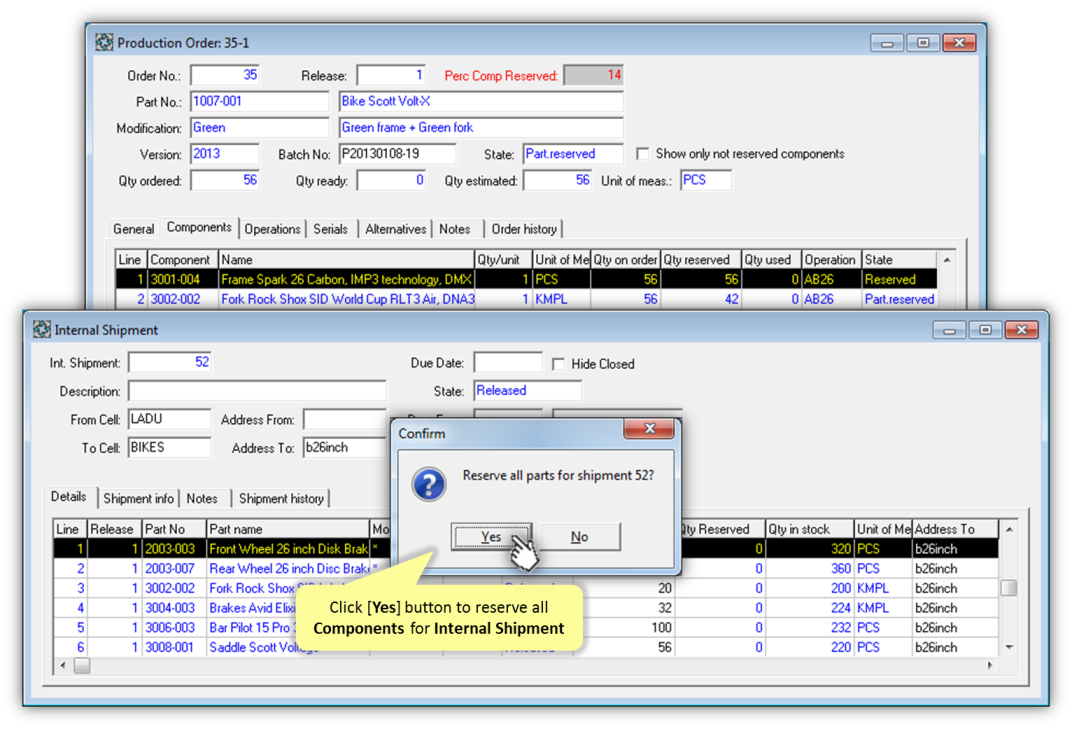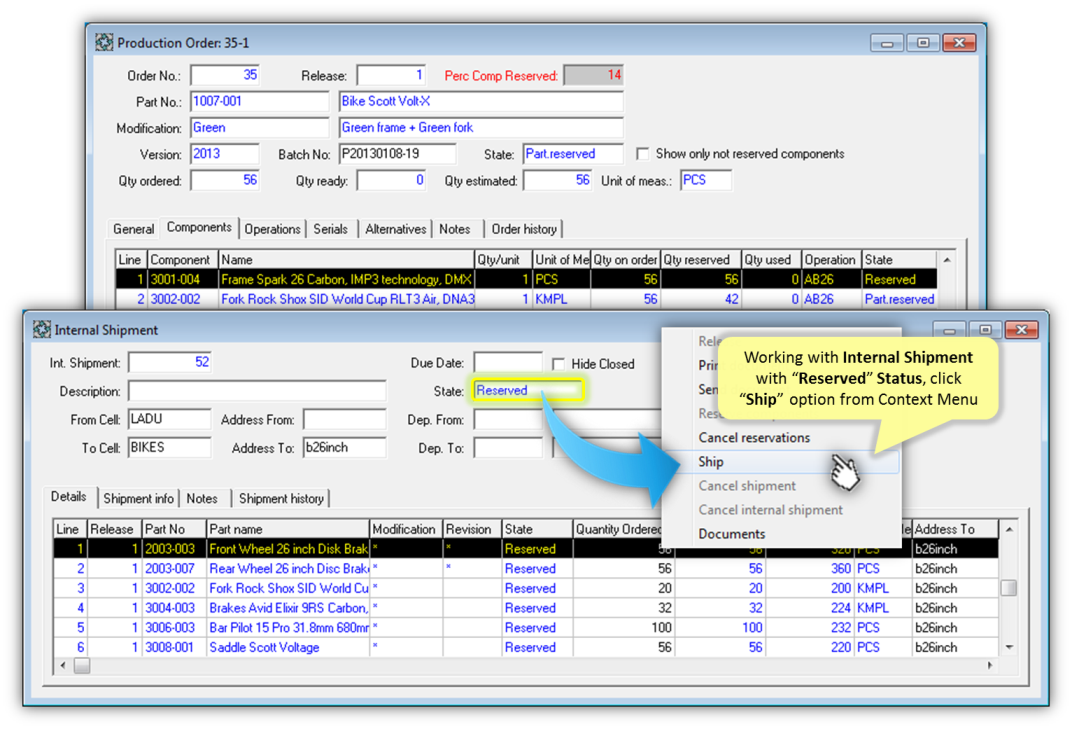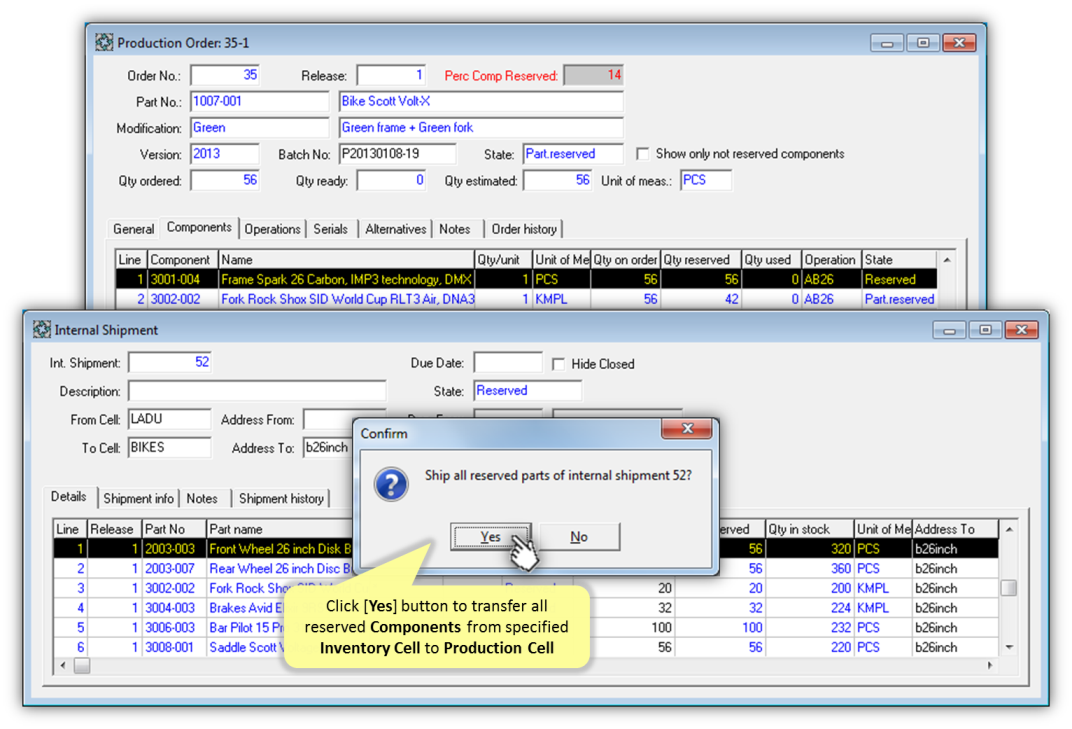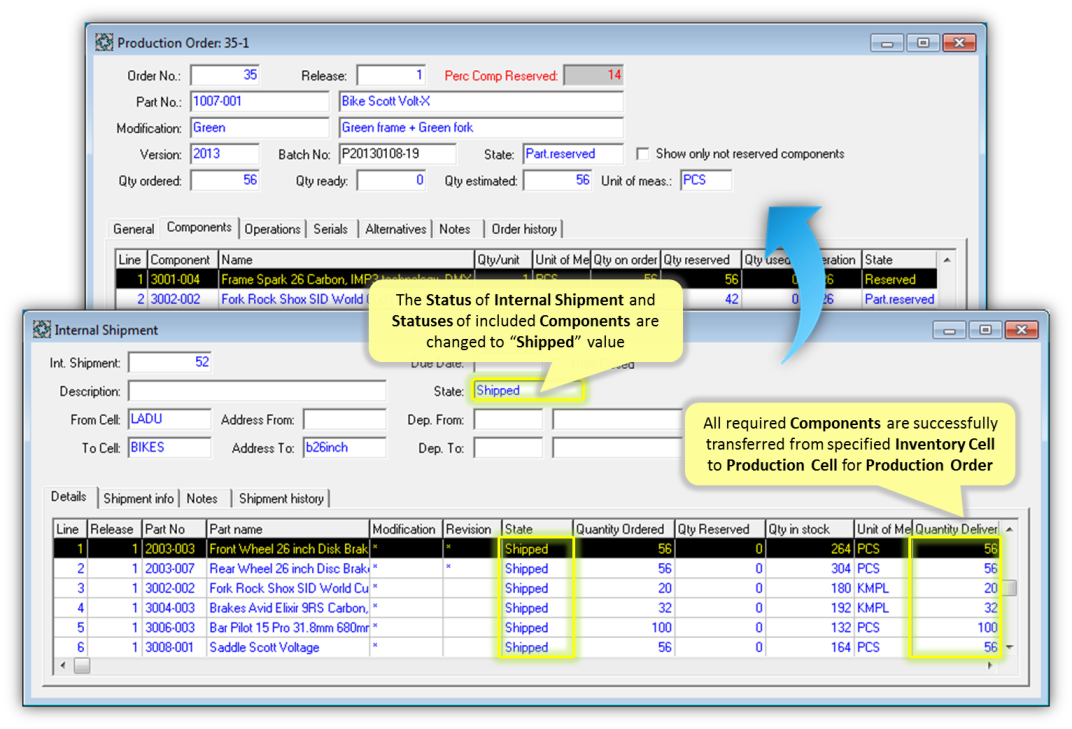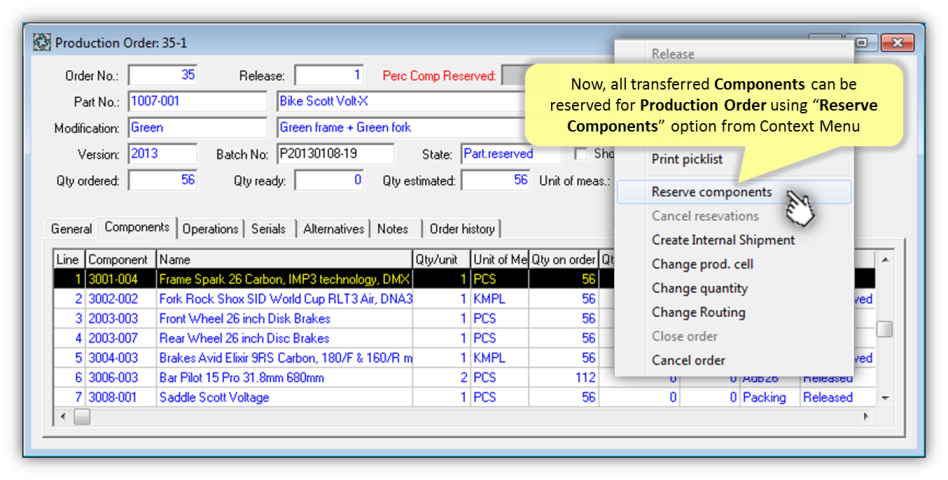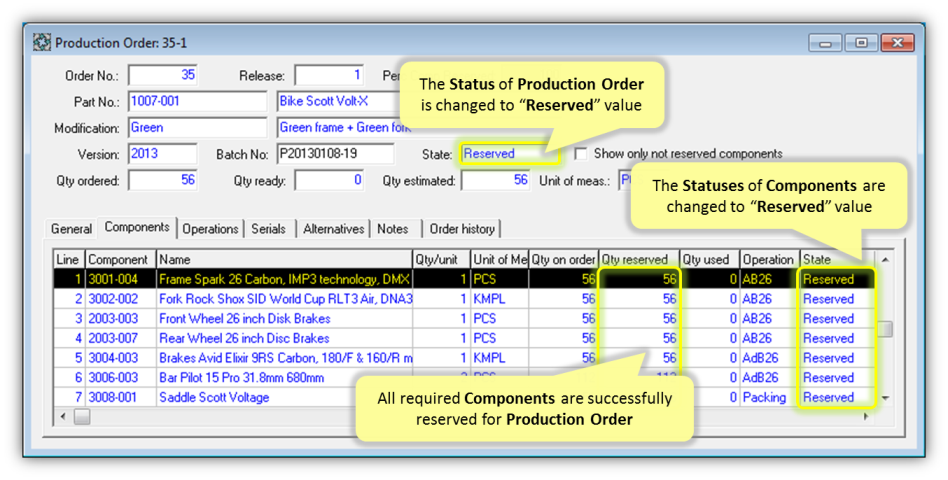User Manuals › Production › How to transfer all required Components from Inventory Cell to Production Cell using Internal Shipment?
Any number of Components can be transferred by Internal Shipment from one Inventory Address to another, from any Inventory Cell to any Production Cell. The Components also can be transferred from one Production Cell to another or back to Inventory. Creating Internal Shipment for one particular Production Order, the Production Cell explicitly specified for this Production Order will be used automatically as a common Destination for all Components that should be transferred. User is able also to choose which exactly Components should be automatically included into new Internal Shipment: all Components required in Production Order, only Components that are missing at specific Production Cell or only Components preliminary reserved for this Production Order. The big difference between classic "Move Parts" and "Internal Shipment" functionality is that Internal Shipment allows transferring the Batches preliminary reserved for Production Order.
If Components included into Internal Shipment are successfully transferred from Source to specified Destination, then the corresponding Inventory Transactions with Type "ISOUT" (for Source Inventory Addresses) and "ISIN" (for Destination Inventory Addresses) should be generated automatically for each Component and each transferred Batch and should be stored in the Inventory Transactions History.