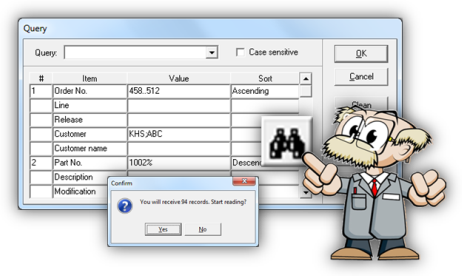User Manuals › Getting Started › Queries
IMPORTANT. Working with any window, you can call QUERY dialog using available option from Commands pull-down menu, available Command Button at the Toolbar or corresponding Functional Key (F3). The possibility to specify set of filter and sorting conditions for any available fields with different Types is provided in the QUERY dialog. Any set of filter and sorting conditions can be applied immediately or/and saved as a Query with unique Name that intended for the personal or common usage. The collection of saved Queries with the corresponding Names can be used to change quickly the related filter and sorting conditions applied for the records displayed in the window.