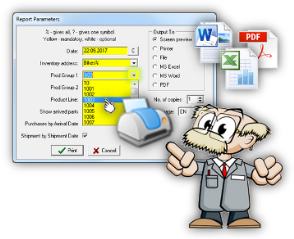User Manuals › Getting Started › Reports
The possibility to review or print out generated Report is provided for each Standard Report. Moreover, generated Report can be saved locally as TXT or PDF file, as MS Word or MS Excel document. The list of Standard Reports can be extended with unique customized Crystal Reports developed specially by your request. The layout and content of existing Standard Reports can be also changed. |